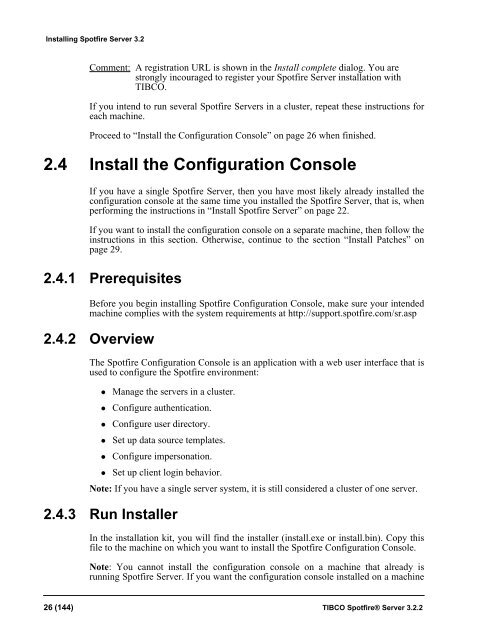TIBCO Spotfire Server 3.2.2 - TIBCO Product Documentation
TIBCO Spotfire Server 3.2.2 - TIBCO Product Documentation
TIBCO Spotfire Server 3.2.2 - TIBCO Product Documentation
You also want an ePaper? Increase the reach of your titles
YUMPU automatically turns print PDFs into web optimized ePapers that Google loves.
Installing <strong>Spotfire</strong> <strong>Server</strong> 3.2<br />
Comment: A registration URL is shown in the Install complete dialog. You are<br />
strongly incouraged to register your <strong>Spotfire</strong> <strong>Server</strong> installation with<br />
<strong>TIBCO</strong>.<br />
If you intend to run several <strong>Spotfire</strong> <strong>Server</strong>s in a cluster, repeat these instructions for<br />
each machine.<br />
Proceed to “Install the Configuration Console” on page 26 when finished.<br />
2.4 Install the Configuration Console<br />
If you have a single <strong>Spotfire</strong> <strong>Server</strong>, then you have most likely already installed the<br />
configuration console at the same time you installed the <strong>Spotfire</strong> <strong>Server</strong>, that is, when<br />
performing the instructions in “Install <strong>Spotfire</strong> <strong>Server</strong>” on page 22.<br />
If you want to install the configuration console on a separate machine, then follow the<br />
instructions in this section. Otherwise, continue to the section “Install Patches” on<br />
page 29.<br />
2.4.1 Prerequisites<br />
Before you begin installing <strong>Spotfire</strong> Configuration Console, make sure your intended<br />
machine complies with the system requirements at http://support.spotfire.com/sr.asp<br />
2.4.2 Overview<br />
The <strong>Spotfire</strong> Configuration Console is an application with a web user interface that is<br />
used to configure the <strong>Spotfire</strong> environment:<br />
• Manage the servers in a cluster.<br />
• Configure authentication.<br />
• Configure user directory.<br />
• Set up data source templates.<br />
• Configure impersonation.<br />
• Set up client login behavior.<br />
Note: If you have a single server system, it is still considered a cluster of one server.<br />
2.4.3 Run Installer<br />
In the installation kit, you will find the installer (install.exe or install.bin). Copy this<br />
file to the machine on which you want to install the <strong>Spotfire</strong> Configuration Console.<br />
Note: You cannot install the configuration console on a machine that already is<br />
running <strong>Spotfire</strong> <strong>Server</strong>. If you want the configuration console installed on a machine<br />
26 (144) <strong>TIBCO</strong> <strong>Spotfire</strong>® <strong>Server</strong> <strong>3.2.2</strong>