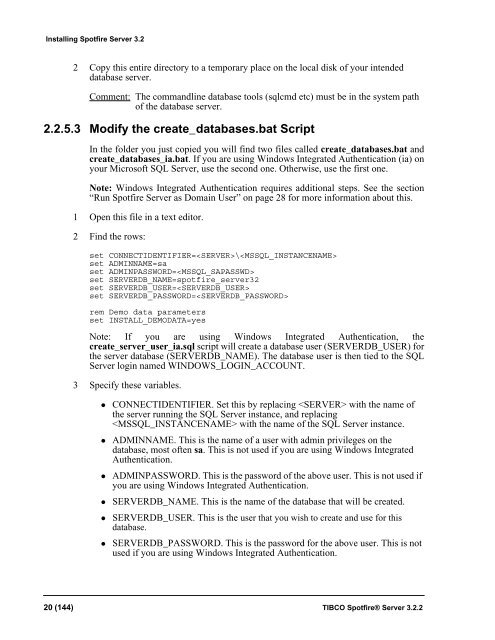TIBCO Spotfire Server 3.2.2 - TIBCO Product Documentation
TIBCO Spotfire Server 3.2.2 - TIBCO Product Documentation
TIBCO Spotfire Server 3.2.2 - TIBCO Product Documentation
Create successful ePaper yourself
Turn your PDF publications into a flip-book with our unique Google optimized e-Paper software.
Installing <strong>Spotfire</strong> <strong>Server</strong> 3.2<br />
2 Copy this entire directory to a temporary place on the local disk of your intended<br />
database server.<br />
Comment: The commandline database tools (sqlcmd etc) must be in the system path<br />
of the database server.<br />
2.2.5.3 Modify the create_databases.bat Script<br />
In the folder you just copied you will find two files called create_databases.bat and<br />
create_databases_ia.bat. If you are using Windows Integrated Authentication (ia) on<br />
your Microsoft SQL <strong>Server</strong>, use the second one. Otherwise, use the first one.<br />
Note: Windows Integrated Authentication requires additional steps. See the section<br />
“Run <strong>Spotfire</strong> <strong>Server</strong> as Domain User” on page 28 for more information about this.<br />
1 Open this file in a text editor.<br />
2 Find the rows:<br />
set CONNECTIDENTIFIER=\<br />
set ADMINNAME=sa<br />
set ADMINPASSWORD=<br />
set SERVERDB_NAME=spotfire_server32<br />
set SERVERDB_USER=<br />
set SERVERDB_PASSWORD=<br />
rem Demo data parameters<br />
set INSTALL_DEMODATA=yes<br />
Note: If you are using Windows Integrated Authentication, the<br />
create_server_user_ia.sql script will create a database user (SERVERDB_USER) for<br />
the server database (SERVERDB_NAME). The database user is then tied to the SQL<br />
<strong>Server</strong> login named WINDOWS_LOGIN_ACCOUNT.<br />
3 Specify these variables.<br />
• CONNECTIDENTIFIER. Set this by replacing with the name of<br />
the server running the SQL <strong>Server</strong> instance, and replacing<br />
with the name of the SQL <strong>Server</strong> instance.<br />
• ADMINNAME. This is the name of a user with admin privileges on the<br />
database, most often sa. This is not used if you are using Windows Integrated<br />
Authentication.<br />
• ADMINPASSWORD. This is the password of the above user. This is not used if<br />
you are using Windows Integrated Authentication.<br />
• SERVERDB_NAME. This is the name of the database that will be created.<br />
• SERVERDB_USER. This is the user that you wish to create and use for this<br />
database.<br />
• SERVERDB_PASSWORD. This is the password for the above user. This is not<br />
used if you are using Windows Integrated Authentication.<br />
20 (144) <strong>TIBCO</strong> <strong>Spotfire</strong>® <strong>Server</strong> <strong>3.2.2</strong>