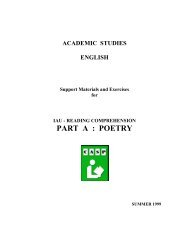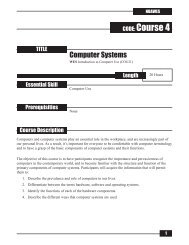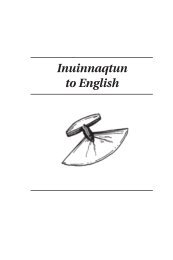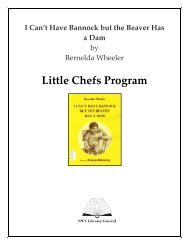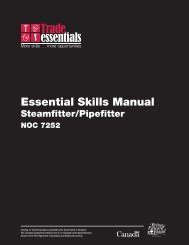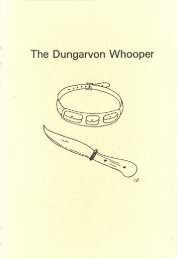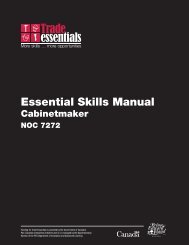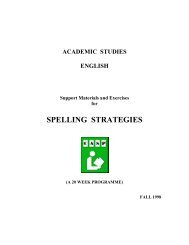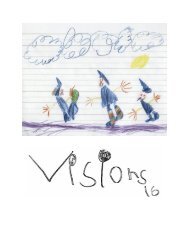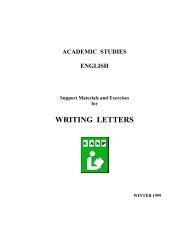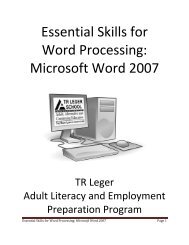Integrating Essential Skills into Training - National Adult Literacy ...
Integrating Essential Skills into Training - National Adult Literacy ...
Integrating Essential Skills into Training - National Adult Literacy ...
Create successful ePaper yourself
Turn your PDF publications into a flip-book with our unique Google optimized e-Paper software.
About entry forms:<br />
• people fill out forms and they also read forms<br />
• information is organized <strong>into</strong> categories or sections (information that is somehow related)<br />
• sections may or may not be labeled – labels help us to understand what is required<br />
• sometimes section titles are printed down the left hand side of the form instead of at the top<br />
of each section<br />
• may be directions to tell you how to fill out the form<br />
• shaded boxes usually mean that we should not fill out that cell or section OR that the<br />
information is very important (maybe a total at the bottom of a column of numbers)<br />
• character separators may be used to divide words <strong>into</strong> separate letters OR to separate dates<br />
<strong>into</strong> month, day, year _/_/_/_/<br />
• response modes tell the user how to fill out the form – fill in the blanks, circle the correct<br />
answer, cross out irrelevant data, tick boxes, write in boxes, etc.<br />
• forms are designed so they can be mass produced and filled out by hand<br />
• many forms can now be filled in electronically<br />
Before filling out any form:<br />
• always determine the purpose of the form (title usually helps) – this dictates word choice,<br />
level of detail, level of formality, level of perfection, tone, etc.<br />
Purpose Of Forms<br />
(a form can have several purposes)<br />
Examples<br />
to collect information order forms, application forms, medical histories<br />
to draw conclusions / make decisions customs form, assessment form, SWOT analysis form<br />
to document events time card, accident report, medical chart, itinerary, schedule<br />
to check or integrate information bills and invoices, claim forms, treatment option form<br />
to provide directions operating procedures, recipes, process directions<br />
to control a process inspection checklist, production plan, inventory control form<br />
• look through the form to determine what is required – tasks involved, information required,<br />
entry style preferred, etc.<br />
• read all directions carefully (e.g. may say to write in block letters or not to fill in a section if a<br />
certain condition exists)<br />
• look at the layout and identify sections<br />
• look at design features such as font sizes, bolding, italics, white spaces, etc.<br />
• do all sections – if you need information to complete a question and you do not have it with<br />
you, flag the section so you will not forget to complete it at a later date (use a sticky note)<br />
• always ask yourself, “How will information I give be used?” and “Who will be reading this<br />
form?”<br />
• be aware of the 24 hour clock if you are asked to use it<br />
• determine if there are legal implications around completing and signing the form