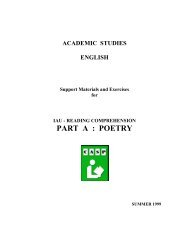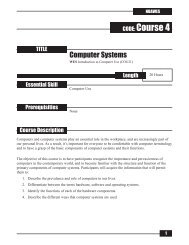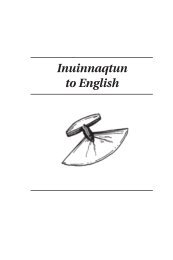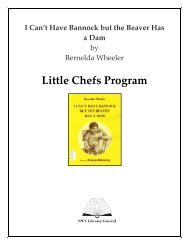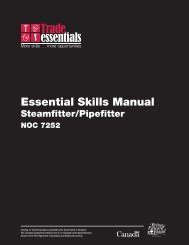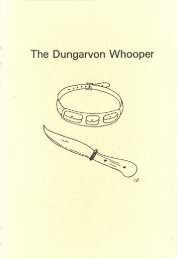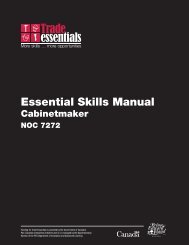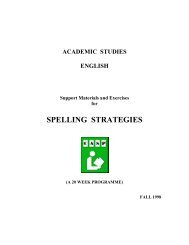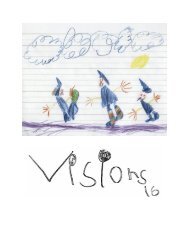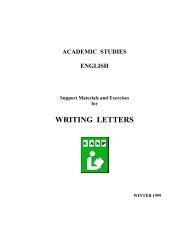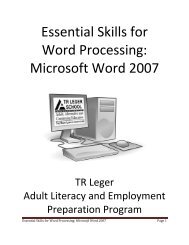Integrating Essential Skills into Training - National Adult Literacy ...
Integrating Essential Skills into Training - National Adult Literacy ...
Integrating Essential Skills into Training - National Adult Literacy ...
You also want an ePaper? Increase the reach of your titles
YUMPU automatically turns print PDFs into web optimized ePapers that Google loves.
Individual pieces of information are less important in graphs than the general trend being<br />
depicted by the numbers. A table is an alternative way to present the same information.<br />
Workers may plot information on a graph, obtain specific information from a graph, or<br />
interpret information presented in the form of a graph. Examples of graph types: line graph,<br />
trend chart, scatter diagram, pie chart, bar chart, pictogram,<br />
NOTE: The word “chart” has so many meanings that it is not used as a document type in the<br />
essential skills profiling process. For example, a Gantt Chart is a schematic or diagram<br />
(depending on how it is used), a pie chart is a graph, a patient chart is a collection of<br />
documents, and many product charts are tables of one form or another. Generally speaking, a<br />
“chart” is an umbrella term for some kinds of graphs and tables.<br />
Drawings - these are visual representations that convey (more effectively than can be done<br />
using words and sentences) information about the appearance, dimensions, spatial<br />
arrangement and functioning of things. Workers read, create, and interpret these documents.<br />
Examples of drawing types: diagrams, schematics (lines, circles, arrows, and other shapes<br />
represent a process or operation), photographs, scale drawings, radiographs, icons, symbols,<br />
assembly drawings, sketches, pictures, maps, etc. NOTE: the term ‘blueprint’ is rarely used<br />
due to changes in technology.<br />
Some specific examples of document use in the workplace:<br />
• read signs, labels, lists<br />
• read completed forms or enter information <strong>into</strong> forms containing checkboxes,<br />
numbers, words, addresses, etc.<br />
• read, create, or enter information <strong>into</strong> tables, schedules, log books, or other table-like<br />
documents<br />
• interpret, create, obtain information from or plot information on graphs<br />
• draw, sketch or form common shapes such as circles, triangles, squares, spheres<br />
• interpret technical drawings or maps<br />
• take measurements from technical drawings<br />
• draw to scale<br />
• read or create assembly drawings<br />
• read or create schematic drawings<br />
• make sketches<br />
• obtain information from sketches, pictures, icons<br />
• interpret radiographs, ultrasound imaging, MRI’s, etc.<br />
• read words, numbers, letters and symbols on a display screen or measurement gauge<br />
Writing<br />
Writing refers to writing text (e.g., writing a funding proposal) and writing in documents<br />
(e.g., completing a form). The words, sentences and paragraphs can be recorded on paper or<br />
whiteboards, or typed on a computer.