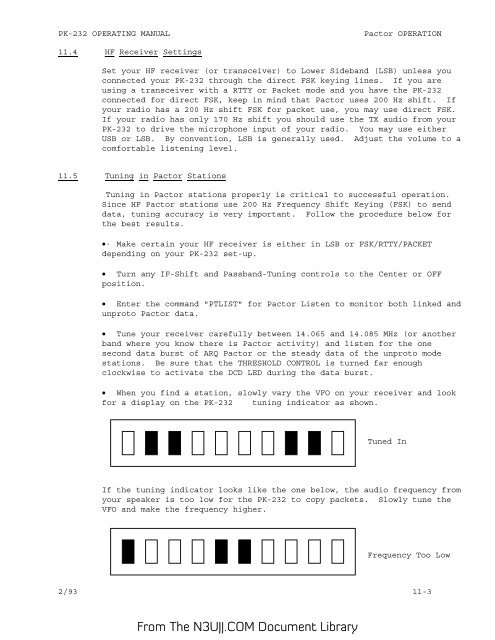You also want an ePaper? Increase the reach of your titles
YUMPU automatically turns print PDFs into web optimized ePapers that Google loves.
<strong>PK</strong>-<strong>232</strong> OPERATING MANUAL<br />
Pactor OPERATION<br />
11.4 HF Receiver Settings<br />
Set your HF receiver (or transceiver) to Lower Sideband (LSB) unless you<br />
connected your <strong>PK</strong>-<strong>232</strong> through the direct FSK keying lines. If you are<br />
using a transceiver with a RTTY or Packet mode and you have the <strong>PK</strong>-<strong>232</strong><br />
connected for direct FSK, keep in mind that Pactor uses 200 Hz shift. If<br />
your radio has a 200 Hz shift FSK for packet use, you may use direct FSK.<br />
If your radio has only 170 Hz shift you should use the TX audio from your<br />
<strong>PK</strong>-<strong>232</strong> to drive the microphone input of your radio. You may use either<br />
USB or LSB. By convention, LSB is generally used. Adjust the volume to a<br />
comfortable listening level.<br />
11.5 Tuning in Pactor Stations<br />
Tuning in Pactor stations properly is critical to successful operation.<br />
Since HF Pactor stations use 200 Hz Frequency Shift Keying (FSK) to send<br />
data, tuning accuracy is very important. Follow the procedure below for<br />
the best results.<br />
•· Make certain your HF receiver is either in LSB or FSK/RTTY/PACKET<br />
depending on your <strong>PK</strong>-<strong>232</strong> set-up.<br />
• Turn any IF-Shift and Passband-Tuning controls to the Center or OFF<br />
position.<br />
• Enter the command "PTLIST" for Pactor Listen to monitor both linked and<br />
unproto Pactor data.<br />
• Tune your receiver carefully between 14.065 and 14.085 MHz (or another<br />
band where you know there is Pactor activity) and listen for the one<br />
second data burst of ARQ Pactor or the steady data of the unproto mode<br />
stations. Be sure that the THRESHOLD CONTROL is turned far enough<br />
clockwise to activate the DCD LED during the data burst.<br />
• When you find a station, slowly vary the VFO on your receiver and look<br />
for a display on the <strong>PK</strong>-<strong>232</strong> tuning indicator as shown.<br />
Tuned In<br />
If the tuning indicator looks like the one below, the audio frequency from<br />
your speaker is too low for the <strong>PK</strong>-<strong>232</strong> to copy packets. Slowly tune the<br />
VFO and make the frequency higher.<br />
Frequency Too Low<br />
2/93 11-3<br />
From The <strong>N3UJJ</strong>.COM Document Library