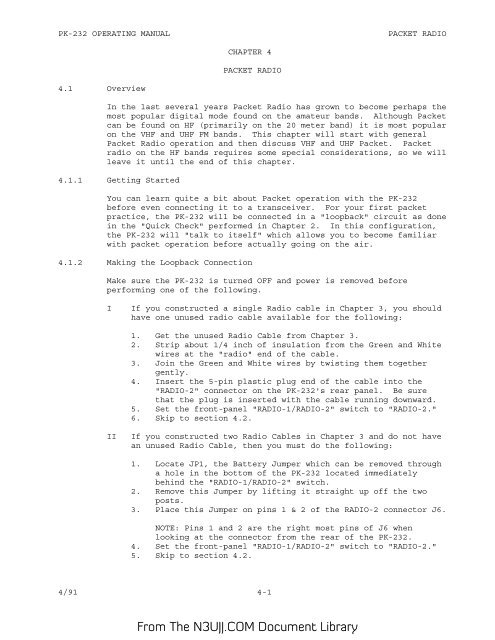You also want an ePaper? Increase the reach of your titles
YUMPU automatically turns print PDFs into web optimized ePapers that Google loves.
<strong>PK</strong>-<strong>232</strong> OPERATING MANUAL<br />
PACKET RADIO<br />
CHAPTER 4<br />
PACKET RADIO<br />
4.1 Overview<br />
In the last several years Packet Radio has grown to become perhaps the<br />
most popular digital mode found on the amateur bands. Although Packet<br />
can be found on HF (primarily on the 20 meter band) it is most popular<br />
on the VHF and UHF FM bands. This chapter will start with general<br />
Packet Radio operation and then discuss VHF and UHF Packet. Packet<br />
radio on the HF bands requires some special considerations, so we will<br />
leave it until the end of this chapter.<br />
4.1.1 Getting Started<br />
You can learn quite a bit about Packet operation with the <strong>PK</strong>-<strong>232</strong><br />
before even connecting it to a transceiver. For your first packet<br />
practice, the <strong>PK</strong>-<strong>232</strong> will be connected in a "loopback" circuit as done<br />
in the "Quick Check" performed in Chapter 2. In this configuration,<br />
the <strong>PK</strong>-<strong>232</strong> will "talk to itself" which allows you to become familiar<br />
with packet operation before actually going on the air.<br />
4.1.2 Making the Loopback Connection<br />
Make sure the <strong>PK</strong>-<strong>232</strong> is turned OFF and power is removed before<br />
performing one of the following.<br />
I<br />
If you constructed a single Radio cable in Chapter 3, you should<br />
have one unused radio cable available for the following:<br />
1. Get the unused Radio Cable from Chapter 3.<br />
2. Strip about 1/4 inch of insulation from the Green and White<br />
wires at the "radio" end of the cable.<br />
3. Join the Green and White wires by twisting them together<br />
gently.<br />
4. Insert the 5-pin plastic plug end of the cable into the<br />
"RADIO-2" connector on the <strong>PK</strong>-<strong>232</strong>'s rear panel. Be sure<br />
that the plug is inserted with the cable running downward.<br />
5. Set the front-panel "RADIO-1/RADIO-2" switch to "RADIO-2."<br />
6. Skip to section 4.2.<br />
II<br />
If you constructed two Radio Cables in Chapter 3 and do not have<br />
an unused Radio Cable, then you must do the following:<br />
1. Locate JP1, the Battery Jumper which can be removed through<br />
a hole in the bottom of the <strong>PK</strong>-<strong>232</strong> located immediately<br />
behind the "RADIO-1/RADIO-2" switch.<br />
2. Remove this Jumper by lifting it straight up off the two<br />
posts.<br />
3. Place this Jumper on pins 1 & 2 of the RADIO-2 connector J6.<br />
NOTE: Pins 1 and 2 are the right most pins of J6 when<br />
looking at the connector from the rear of the <strong>PK</strong>-<strong>232</strong>.<br />
4. Set the front-panel "RADIO-1/RADIO-2" switch to "RADIO-2."<br />
5. Skip to section 4.2.<br />
4/91 4-1<br />
From The <strong>N3UJJ</strong>.COM Document Library