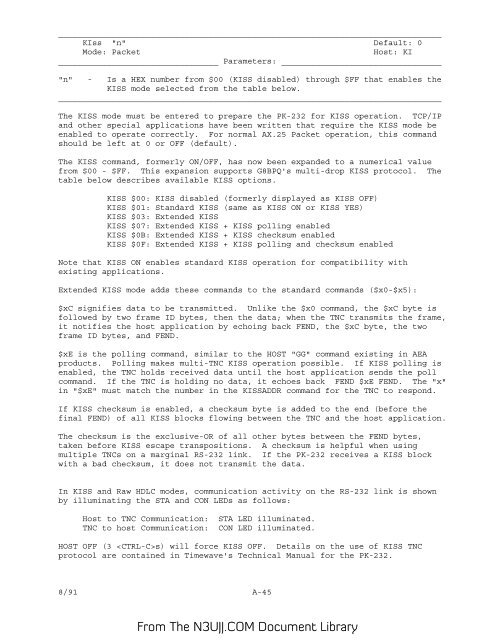Create successful ePaper yourself
Turn your PDF publications into a flip-book with our unique Google optimized e-Paper software.
_______________________________________________________________________________<br />
KIss "n" Default: 0<br />
Mode: Packet<br />
Host: KI<br />
_________________________________ Parameters: _________________________________<br />
"n" - Is a HEX number from $00 (KISS disabled) through $FF that enables the<br />
KISS mode selected from the table below.<br />
_______________________________________________________________________________<br />
The KISS mode must be entered to prepare the <strong>PK</strong>-<strong>232</strong> for KISS operation. TCP/IP<br />
and other special applications have been written that require the KISS mode be<br />
enabled to operate correctly. For normal AX.25 Packet operation, this command<br />
should be left at 0 or OFF (default).<br />
The KISS command, formerly ON/OFF, has now been expanded to a numerical value<br />
from $00 - $FF. This expansion supports G8BPQ's multi-drop KISS protocol. The<br />
table below describes available KISS options.<br />
KISS $00: KISS disabled (formerly displayed as KISS OFF)<br />
KISS $01: Standard KISS (same as KISS ON or KISS YES)<br />
KISS $03: Extended KISS<br />
KISS $07: Extended KISS + KISS polling enabled<br />
KISS $0B: Extended KISS + KISS checksum enabled<br />
KISS $0F: Extended KISS + KISS polling and checksum enabled<br />
Note that KISS ON enables standard KISS operation for compatibility with<br />
existing applications.<br />
Extended KISS mode adds these commands to the standard commands ($x0-$x5):<br />
$xC signifies data to be transmitted. Unlike the $x0 command, the $xC byte is<br />
followed by two frame ID bytes, then the data; when the TNC transmits the frame,<br />
it notifies the host application by echoing back FEND, the $xC byte, the two<br />
frame ID bytes, and FEND.<br />
$xE is the polling command, similar to the HOST "GG" command existing in AEA<br />
products. Polling makes multi-TNC KISS operation possible. If KISS polling is<br />
enabled, the TNC holds received data until the host application sends the poll<br />
command. If the TNC is holding no data, it echoes back FEND $xE FEND. The "x"<br />
in "$xE" must match the number in the KISSADDR command for the TNC to respond.<br />
If KISS checksum is enabled, a checksum byte is added to the end (before the<br />
final FEND) of all KISS blocks flowing between the TNC and the host application.<br />
The checksum is the exclusive-OR of all other bytes between the FEND bytes,<br />
taken before KISS escape transpositions. A checksum is helpful when using<br />
multiple TNCs on a marginal RS-<strong>232</strong> link. If the <strong>PK</strong>-<strong>232</strong> receives a KISS block<br />
with a bad checksum, it does not transmit the data.<br />
In KISS and Raw HDLC modes, communication activity on the RS-<strong>232</strong> link is shown<br />
by illuminating the STA and CON LEDs as follows:<br />
Host to TNC Communication: STA LED illuminated.<br />
TNC to host Communication: CON LED illuminated.<br />
HOST OFF (3 s) will force KISS OFF. Details on the use of KISS TNC<br />
protocol are contained in Timewave's Technical <strong>Manual</strong> for the <strong>PK</strong>-<strong>232</strong>.<br />
8/91 A-45<br />
From The <strong>N3UJJ</strong>.COM Document Library