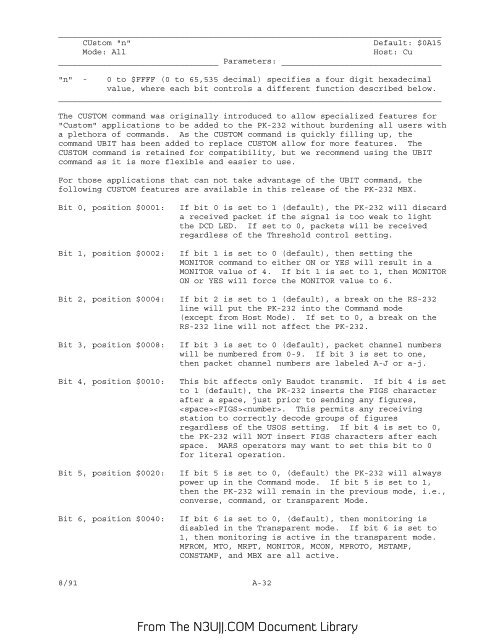Create successful ePaper yourself
Turn your PDF publications into a flip-book with our unique Google optimized e-Paper software.
_______________________________________________________________________________<br />
CUstom "n" Default: $0A15<br />
Mode: All<br />
Host: Cu<br />
_________________________________ Parameters: _________________________________<br />
"n" - 0 to $FFFF (0 to 65,535 decimal) specifies a four digit hexadecimal<br />
value, where each bit controls a different function described below.<br />
_______________________________________________________________________________<br />
The CUSTOM command was originally introduced to allow specialized features for<br />
"Custom" applications to be added to the <strong>PK</strong>-<strong>232</strong> without burdening all users with<br />
a plethora of commands. As the CUSTOM command is quickly filling up, the<br />
command UBIT has been added to replace CUSTOM allow for more features. The<br />
CUSTOM command is retained for compatibility, but we recommend using the UBIT<br />
command as it is more flexible and easier to use.<br />
For those applications that can not take advantage of the UBIT command, the<br />
following CUSTOM features are available in this release of the <strong>PK</strong>-<strong>232</strong> <strong>MBX</strong>.<br />
Bit 0, position $0001:<br />
Bit 1, position $0002:<br />
Bit 2, position $0004:<br />
Bit 3, position $0008:<br />
Bit 4, position $0010:<br />
Bit 5, position $0020:<br />
Bit 6, position $0040:<br />
If bit 0 is set to 1 (default), the <strong>PK</strong>-<strong>232</strong> will discard<br />
a received packet if the signal is too weak to light<br />
the DCD LED. If set to 0, packets will be received<br />
regardless of the Threshold control setting.<br />
If bit 1 is set to 0 (default), then setting the<br />
MONITOR command to either ON or YES will result in a<br />
MONITOR value of 4. If bit 1 is set to 1, then MONITOR<br />
ON or YES will force the MONITOR value to 6.<br />
If bit 2 is set to 1 (default), a break on the RS-<strong>232</strong><br />
line will put the <strong>PK</strong>-<strong>232</strong> into the Command mode<br />
(except from Host Mode). If set to 0, a break on the<br />
RS-<strong>232</strong> line will not affect the <strong>PK</strong>-<strong>232</strong>.<br />
If bit 3 is set to 0 (default), packet channel numbers<br />
will be numbered from 0-9. If bit 3 is set to one,<br />
then packet channel numbers are labeled A-J or a-j.<br />
This bit affects only Baudot transmit. If bit 4 is set<br />
to 1 (default), the <strong>PK</strong>-<strong>232</strong> inserts the FIGS character<br />
after a space, just prior to sending any figures,<br />
. This permits any receiving<br />
station to correctly decode groups of figures<br />
regardless of the USOS setting. If bit 4 is set to 0,<br />
the <strong>PK</strong>-<strong>232</strong> will NOT insert FIGS characters after each<br />
space. MARS operators may want to set this bit to 0<br />
for literal operation.<br />
If bit 5 is set to 0, (default) the <strong>PK</strong>-<strong>232</strong> will always<br />
power up in the Command mode. If bit 5 is set to 1,<br />
then the <strong>PK</strong>-<strong>232</strong> will remain in the previous mode, i.e.,<br />
converse, command, or transparent Mode.<br />
If bit 6 is set to 0, (default), then monitoring is<br />
disabled in the Transparent mode. If bit 6 is set to<br />
1, then monitoring is active in the transparent mode.<br />
MFROM, MTO, MRPT, MONITOR, MCON, MPROTO, MSTAMP,<br />
CONSTAMP, and <strong>MBX</strong> are all active.<br />
8/91 A-32<br />
From The <strong>N3UJJ</strong>.COM Document Library