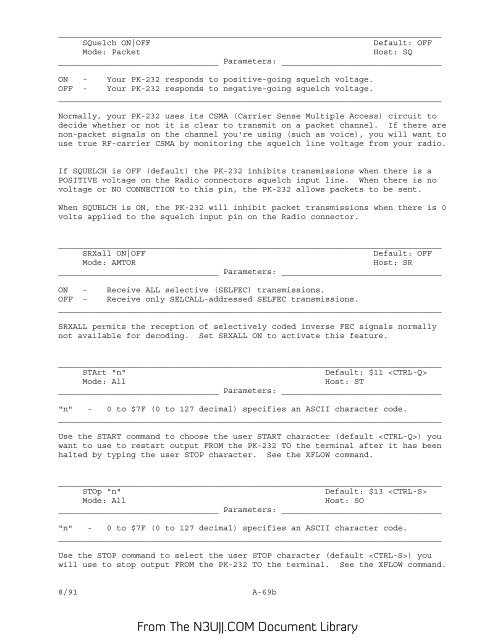You also want an ePaper? Increase the reach of your titles
YUMPU automatically turns print PDFs into web optimized ePapers that Google loves.
_______________________________________________________________________________<br />
SQuelch ON|OFF<br />
Default: OFF<br />
Mode: Packet<br />
Host: SQ<br />
_________________________________ Parameters: _________________________________<br />
ON - Your <strong>PK</strong>-<strong>232</strong> responds to positive-going squelch voltage.<br />
OFF - Your <strong>PK</strong>-<strong>232</strong> responds to negative-going squelch voltage.<br />
_______________________________________________________________________________<br />
Normally, your <strong>PK</strong>-<strong>232</strong> uses its CSMA (Carrier Sense Multiple Access) circuit to<br />
decide whether or not it is clear to transmit on a packet channel. If there are<br />
non-packet signals on the channel you're using (such as voice), you will want to<br />
use true RF-carrier CSMA by monitoring the squelch line voltage from your radio.<br />
If SQUELCH is OFF (default) the <strong>PK</strong>-<strong>232</strong> inhibits transmissions when there is a<br />
POSITIVE voltage on the Radio connectors squelch input line. When there is no<br />
voltage or NO CONNECTION to this pin, the <strong>PK</strong>-<strong>232</strong> allows packets to be sent.<br />
When SQUELCH is ON, the <strong>PK</strong>-<strong>232</strong> will inhibit packet transmissions when there is 0<br />
volts applied to the squelch input pin on the Radio connector.<br />
_______________________________________________________________________________<br />
SRXall ON|OFF<br />
Default: OFF<br />
Mode: AMTOR<br />
Host: SR<br />
_________________________________ Parameters: _________________________________<br />
ON - Receive ALL selective (SELFEC) transmissions.<br />
OFF - Receive only SELCALL-addressed SELFEC transmissions.<br />
_______________________________________________________________________________<br />
SRXALL permits the reception of selectively coded inverse FEC signals normally<br />
not available for decoding. Set SRXALL ON to activate this feature.<br />
_______________________________________________________________________________<br />
STArt "n"<br />
Default: $11 <br />
Mode: All<br />
Host: ST<br />
_________________________________ Parameters: _________________________________<br />
"n" - 0 to $7F (0 to 127 decimal) specifies an ASCII character code.<br />
_______________________________________________________________________________<br />
Use the START command to choose the user START character (default ) you<br />
want to use to restart output FROM the <strong>PK</strong>-<strong>232</strong> TO the terminal after it has been<br />
halted by typing the user STOP character. See the XFLOW command.<br />
_______________________________________________________________________________<br />
STOp "n"<br />
Default: $13 <br />
Mode: All<br />
Host: SO<br />
_________________________________ Parameters: _________________________________<br />
"n" - 0 to $7F (0 to 127 decimal) specifies an ASCII character code.<br />
_______________________________________________________________________________<br />
Use the STOP command to select the user STOP character (default ) you<br />
will use to stop output FROM the <strong>PK</strong>-<strong>232</strong> TO the terminal. See the XFLOW command.<br />
8/91 A-69b<br />
From The <strong>N3UJJ</strong>.COM Document Library