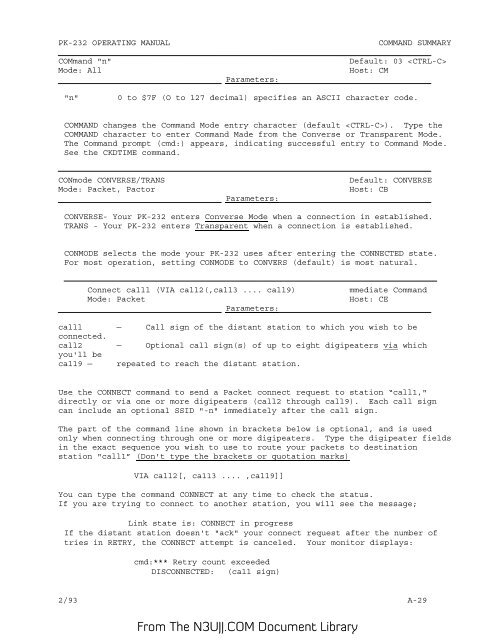Create successful ePaper yourself
Turn your PDF publications into a flip-book with our unique Google optimized e-Paper software.
<strong>PK</strong>-<strong>232</strong> OPERATING MANUAL<br />
COMmand "n"<br />
Mode: All<br />
Parameters:<br />
COMMAND SUMMARY<br />
Default: 03 <br />
Host: CM<br />
"n"<br />
0 to $7F (O to 127 decimal) specifies an ASCII character code.<br />
COMMAND changes the Command Mode entry character (default ). Type the<br />
COMMAND character to enter Command Made from the Converse or Transparent Mode.<br />
The Command prompt (cmd:) appears, indicating successful entry to Command Mode.<br />
See the CKDTIME command.<br />
CONmode CONVERSE/TRANS<br />
Mode: Packet, Pactor<br />
Parameters:<br />
Default: CONVERSE<br />
Host: CB<br />
CONVERSE- Your <strong>PK</strong>-<strong>232</strong> enters Converse Mode when a connection in established.<br />
TRANS - Your <strong>PK</strong>-<strong>232</strong> enters Transparent when a connection is established.<br />
CONMODE selects the mode your <strong>PK</strong>-<strong>232</strong> uses after entering the CONNECTED state.<br />
For most operation, setting CONMODE to CONVERS (default) is most natural.<br />
Connect calll (VIA call2(,call3 .... call9)<br />
Mode: Packet<br />
Parameters:<br />
mmediate Command<br />
Host: CE<br />
calll — Call sign of the distant station to which you wish to be<br />
connected.<br />
call2 — Optional call sign(s) of up to eight digipeaters via which<br />
you'll be<br />
call9 — repeated to reach the distant station.<br />
Use the CONNECT command to send a Packet connect request to station “call1,"<br />
directly or via one or more digipeaters (call2 through call9). Each call sign<br />
can include an optional SSID "-n" immediately after the call sign.<br />
The part of the command line shown in brackets below is optional, and is used<br />
only when connecting through one or more digipeaters. Type the digipeater fields<br />
in the exact sequence you wish to use to route your packets to destination<br />
station "call1” (Don't type the brackets or quotation marks)<br />
VIA call2[, ca113 .... ,call9]]<br />
You can type the command CONNECT at any time to check the status.<br />
If you are trying to connect to another station, you will see the message;<br />
Link state is: CONNECT in progress<br />
If the distant station doesn't "ack" your connect request after the number of<br />
tries in RETRY, the CONNECT attempt is canceled. Your monitor displays:<br />
cmd:*** Retry count exceeded<br />
DISCONNECTED: (call sign)<br />
2/93 A-29<br />
From The <strong>N3UJJ</strong>.COM Document Library