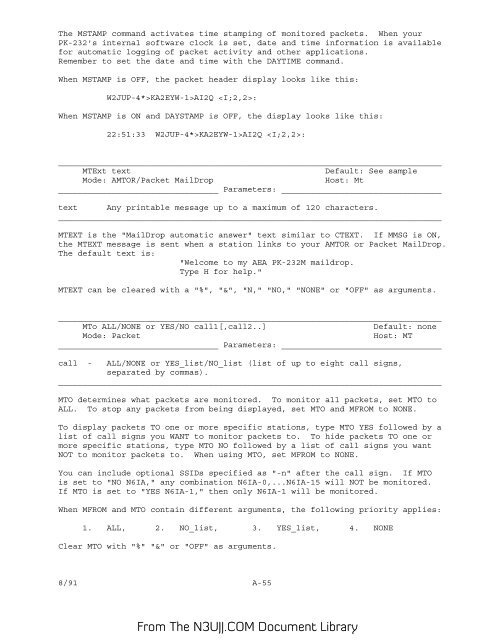Create successful ePaper yourself
Turn your PDF publications into a flip-book with our unique Google optimized e-Paper software.
The MSTAMP command activates time stamping of monitored packets. When your<br />
<strong>PK</strong>-<strong>232</strong>'s internal software clock is set, date and time information is available<br />
for automatic logging of packet activity and other applications.<br />
Remember to set the date and time with the DAYTIME command.<br />
When MSTAMP is OFF, the packet header display looks like this:<br />
W2JUP-4*>KA2EYW-1>AI2Q :<br />
When MSTAMP is ON and DAYSTAMP is OFF, the display looks like this:<br />
22:51:33 W2JUP-4*>KA2EYW-1>AI2Q :<br />
_______________________________________________________________________________<br />
MTExt text<br />
Default: See sample<br />
Mode: AMTOR/Packet MailDrop<br />
Host: Mt<br />
_________________________________ Parameters: _________________________________<br />
text Any printable message up to a maximum of 120 characters.<br />
_______________________________________________________________________________<br />
MTEXT is the "MailDrop automatic answer" text similar to CTEXT. If MMSG is ON,<br />
the MTEXT message is sent when a station links to your AMTOR or Packet MailDrop.<br />
The default text is:<br />
"Welcome to my AEA <strong>PK</strong>-<strong>232</strong>M maildrop.<br />
Type H for help."<br />
MTEXT can be cleared with a "%", "&", "N," "NO," "NONE" or "OFF" as arguments.<br />
_______________________________________________________________________________<br />
MTo ALL/NONE or YES/NO call1[,call2..]<br />
Default: none<br />
Mode: Packet<br />
Host: MT<br />
_________________________________ Parameters: _________________________________<br />
call - ALL/NONE or YES_list/NO_list (list of up to eight call signs,<br />
separated by commas).<br />
_______________________________________________________________________________<br />
MTO determines what packets are monitored. To monitor all packets, set MTO to<br />
ALL. To stop any packets from being displayed, set MTO and MFROM to NONE.<br />
To display packets TO one or more specific stations, type MTO YES followed by a<br />
list of call signs you WANT to monitor packets to. To hide packets TO one or<br />
more specific stations, type MTO NO followed by a list of call signs you want<br />
NOT to monitor packets to. When using MTO, set MFROM to NONE.<br />
You can include optional SSIDs specified as "-n" after the call sign. If MTO<br />
is set to "NO N6IA," any combination N6IA-0,...N6IA-15 will NOT be monitored.<br />
If MTO is set to "YES N6IA-1," then only N6IA-1 will be monitored.<br />
When MFROM and MTO contain different arguments, the following priority applies:<br />
1. ALL, 2. NO_list, 3. YES_list, 4. NONE<br />
Clear MTO with "%" "&" or "OFF" as arguments.<br />
8/91 A-55<br />
From The <strong>N3UJJ</strong>.COM Document Library