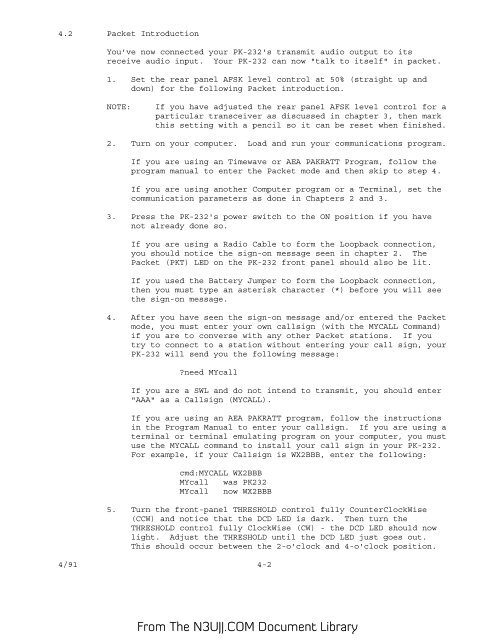Create successful ePaper yourself
Turn your PDF publications into a flip-book with our unique Google optimized e-Paper software.
4.2 Packet Introduction<br />
You've now connected your <strong>PK</strong>-<strong>232</strong>'s transmit audio output to its<br />
receive audio input. Your <strong>PK</strong>-<strong>232</strong> can now "talk to itself" in packet.<br />
1. Set the rear panel AFSK level control at 50% (straight up and<br />
down) for the following Packet introduction.<br />
NOTE:<br />
If you have adjusted the rear panel AFSK level control for a<br />
particular transceiver as discussed in chapter 3, then mark<br />
this setting with a pencil so it can be reset when finished.<br />
2. Turn on your computer. Load and run your communications program.<br />
If you are using an Timewave or AEA PAKRATT Program, follow the<br />
program manual to enter the Packet mode and then skip to step 4.<br />
If you are using another Computer program or a Terminal, set the<br />
communication parameters as done in Chapters 2 and 3.<br />
3. Press the <strong>PK</strong>-<strong>232</strong>'s power switch to the ON position if you have<br />
not already done so.<br />
If you are using a Radio Cable to form the Loopback connection,<br />
you should notice the sign-on message seen in chapter 2. The<br />
Packet (<strong>PK</strong>T) LED on the <strong>PK</strong>-<strong>232</strong> front panel should also be lit.<br />
If you used the Battery Jumper to form the Loopback connection,<br />
then you must type an asterisk character (*) before you will see<br />
the sign-on message.<br />
4. After you have seen the sign-on message and/or entered the Packet<br />
mode, you must enter your own callsign (with the MYCALL Command)<br />
if you are to converse with any other Packet stations. If you<br />
try to connect to a station without entering your call sign, your<br />
<strong>PK</strong>-<strong>232</strong> will send you the following message:<br />
?need MYcall<br />
If you are a SWL and do not intend to transmit, you should enter<br />
"AAA" as a Callsign (MYCALL).<br />
If you are using an AEA PAKRATT program, follow the instructions<br />
in the Program <strong>Manual</strong> to enter your callsign. If you are using a<br />
terminal or terminal emulating program on your computer, you must<br />
use the MYCALL command to install your call sign in your <strong>PK</strong>-<strong>232</strong>.<br />
For example, if your Callsign is WX2BBB, enter the following:<br />
cmd:MYCALL WX2BBB<br />
MYcall was <strong>PK</strong><strong>232</strong><br />
MYcall now WX2BBB<br />
5. Turn the front-panel THRESHOLD control fully CounterClockWise<br />
(CCW) and notice that the DCD LED is dark. Then turn the<br />
THRESHOLD control fully ClockWise (CW) - the DCD LED should now<br />
light. Adjust the THRESHOLD until the DCD LED just goes out.<br />
This should occur between the 2-o'clock and 4-o'clock position.<br />
4/91 4-2<br />
From The <strong>N3UJJ</strong>.COM Document Library