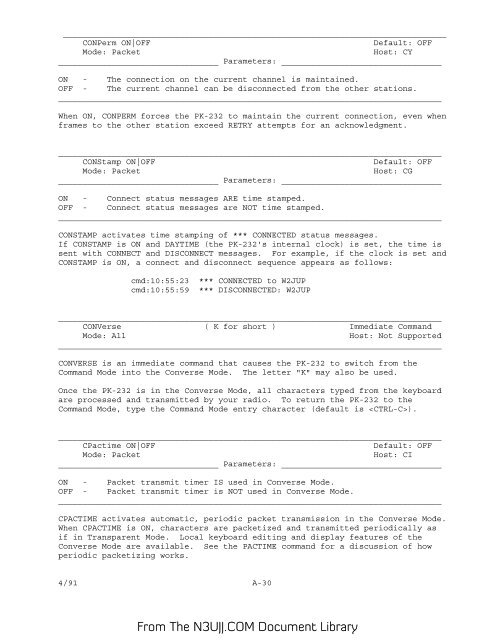You also want an ePaper? Increase the reach of your titles
YUMPU automatically turns print PDFs into web optimized ePapers that Google loves.
_______________________________________________________________________________<br />
CONPerm ON|OFF<br />
Default: OFF<br />
Mode: Packet<br />
Host: CY<br />
_________________________________ Parameters: _________________________________<br />
ON - The connection on the current channel is maintained.<br />
OFF - The current channel can be disconnected from the other stations.<br />
_______________________________________________________________________________<br />
When ON, CONPERM forces the <strong>PK</strong>-<strong>232</strong> to maintain the current connection, even when<br />
frames to the other station exceed RETRY attempts for an acknowledgment.<br />
_______________________________________________________________________________<br />
CONStamp ON|OFF<br />
Default: OFF<br />
Mode: Packet<br />
Host: CG<br />
_________________________________ Parameters: _________________________________<br />
ON - Connect status messages ARE time stamped.<br />
OFF - Connect status messages are NOT time stamped.<br />
_______________________________________________________________________________<br />
CONSTAMP activates time stamping of *** CONNECTED status messages.<br />
If CONSTAMP is ON and DAYTIME (the <strong>PK</strong>-<strong>232</strong>'s internal clock) is set, the time is<br />
sent with CONNECT and DISCONNECT messages. For example, if the clock is set and<br />
CONSTAMP is ON, a connect and disconnect sequence appears as follows:<br />
cmd:10:55:23 *** CONNECTED to W2JUP<br />
cmd:10:55:59 *** DISCONNECTED: W2JUP<br />
_______________________________________________________________________________<br />
CONVerse ( K for short ) Immediate Command<br />
Mode: All<br />
Host: Not Supported<br />
_______________________________________________________________________________<br />
CONVERSE is an immediate command that causes the <strong>PK</strong>-<strong>232</strong> to switch from the<br />
Command Mode into the Converse Mode. The letter "K" may also be used.<br />
Once the <strong>PK</strong>-<strong>232</strong> is in the Converse Mode, all characters typed from the keyboard<br />
are processed and transmitted by your radio. To return the <strong>PK</strong>-<strong>232</strong> to the<br />
Command Mode, type the Command Mode entry character (default is ).<br />
_______________________________________________________________________________<br />
CPactime ON|OFF<br />
Default: OFF<br />
Mode: Packet<br />
Host: CI<br />
_________________________________ Parameters: _________________________________<br />
ON - Packet transmit timer IS used in Converse Mode.<br />
OFF - Packet transmit timer is NOT used in Converse Mode.<br />
_______________________________________________________________________________<br />
CPACTIME activates automatic, periodic packet transmission in the Converse Mode.<br />
When CPACTIME is ON, characters are packetized and transmitted periodically as<br />
if in Transparent Mode. Local keyboard editing and display features of the<br />
Converse Mode are available. See the PACTIME command for a discussion of how<br />
periodic packetizing works.<br />
4/91 A-30<br />
From The <strong>N3UJJ</strong>.COM Document Library