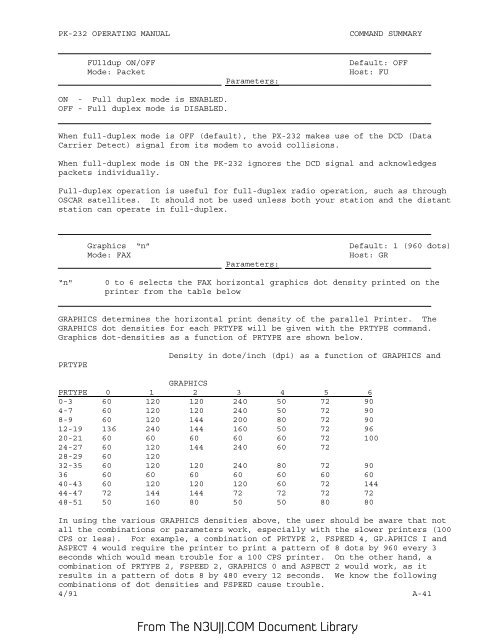You also want an ePaper? Increase the reach of your titles
YUMPU automatically turns print PDFs into web optimized ePapers that Google loves.
<strong>PK</strong>-<strong>232</strong> OPERATING MANUAL<br />
COMMAND SUMMARY<br />
FUlldup ON/OFF<br />
Mode: Packet<br />
Parameters:<br />
Default: OFF<br />
Host: FU<br />
ON - Full duplex mode is ENABLED.<br />
OFF - Full duplex mode is DISABLED.<br />
When full-duplex mode is OFF (default), the PX-<strong>232</strong> makes use of the DCD (Data<br />
Carrier Detect) signal from its modem to avoid collisions.<br />
When full-duplex mode is ON the <strong>PK</strong>-<strong>232</strong> ignores the DCD signal and acknowledges<br />
packets individually.<br />
Full-duplex operation is useful for full-duplex radio operation, such as through<br />
OSCAR satellites. It should not be used unless both your station and the distant<br />
station can operate in full-duplex.<br />
Graphics “n”<br />
Mode: FAX<br />
Parameters:<br />
Default: 1 (960 dots)<br />
Host: GR<br />
“n"<br />
0 to 6 selects the FAX horizontal graphics dot density printed on the<br />
printer from the table below<br />
GRAPHICS determines the horizontal print density of the parallel Printer. The<br />
GRAPHICS dot densities for each PRTYPE will be given with the PRTYPE command.<br />
Graphics dot-densities as a function of PRTYPE are shown below.<br />
PRTYPE<br />
Density in dote/inch (dpi) as a function of GRAPHICS and<br />
GRAPHICS<br />
PRTYPE 0 1 2 3 4 5 6<br />
0-3 60 120 120 240 50 72 90<br />
4-7 60 120 120 240 50 72 90<br />
8-9 60 120 144 200 80 72 90<br />
12-19 136 240 144 160 50 72 96<br />
20-21 60 60 60 60 60 72 100<br />
24-27 60 120 144 240 60 72<br />
28-29 60 120<br />
32-35 60 120 120 240 80 72 90<br />
36 60 60 60 60 60 60 60<br />
40-43 60 120 120 120 60 72 144<br />
44-47 72 144 144 72 72 72 72<br />
48-51 50 160 80 50 50 80 80<br />
In using the various GRAPHICS densities above, the user should be aware that not<br />
all the combinations or parameters work, especially with the slower printers (100<br />
CPS or less). For example, a combination of PRTYPE 2, FSPEED 4, GP.APHICS I and<br />
ASPECT 4 would require the printer to print a pattern of 8 dots by 960 every 3<br />
seconds which would mean trouble for a 100 CPS printer. On the other hand, a<br />
combination of PRTYPE 2, FSPEED 2, GRAPHICS 0 and ASPECT 2 would work, as it<br />
results in a pattern of dots 8 by 480 every 12 seconds. We know the following<br />
combinations of dot densities and FSPEED cause trouble.<br />
4/91 A-41<br />
From The <strong>N3UJJ</strong>.COM Document Library