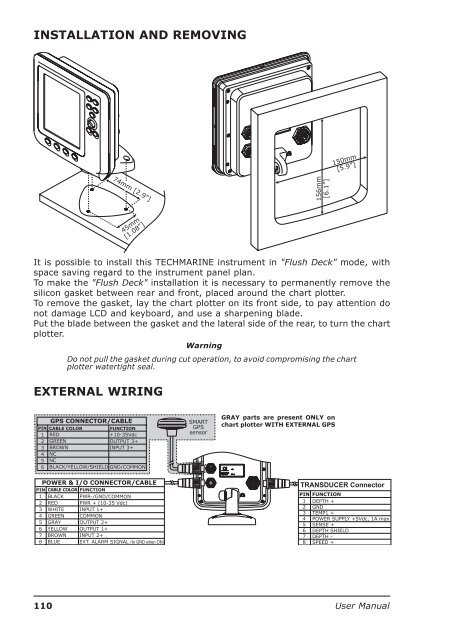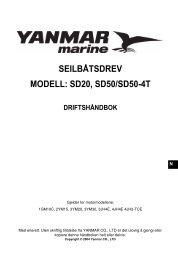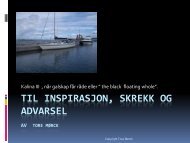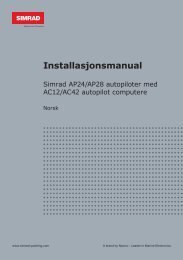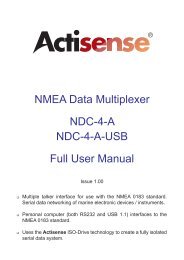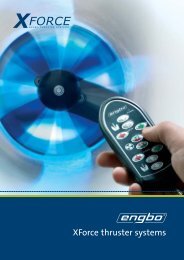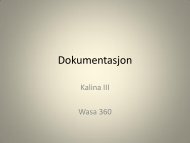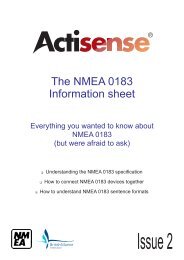Create successful ePaper yourself
Turn your PDF publications into a flip-book with our unique Google optimized e-Paper software.
INSTALLATION AND REMOVINGIt is possible to install this TECHMARINE instrument in "Flush Deck" mode, withspace saving regard to the instrument panel plan.To make the "Flush Deck" installation it is necessary to permanently remove thesilicon gasket between rear and front, placed around the chart plotter.To remove the gasket, lay the chart plotter on its front side, to pay attention donot damage LCD and keyboard, and use a sharpening blade.Put the blade between the gasket and the lateral side of the rear, to turn the chartplotter.WarningDo not pull the gasket during cut operation, to avoid compromising the chartplotter watertight seal.EXTERNAL WIRING110 <strong>User</strong> <strong>Manual</strong>