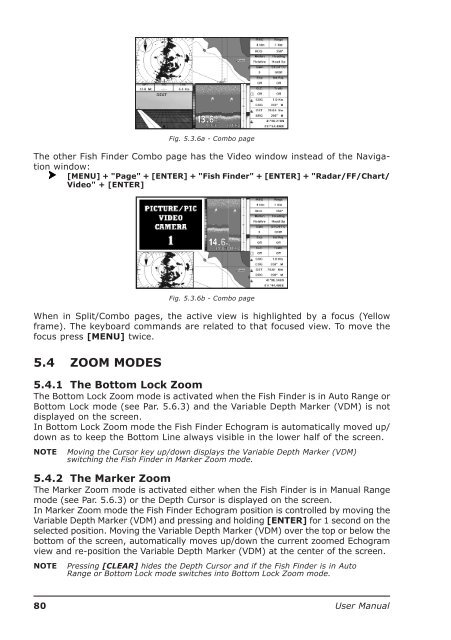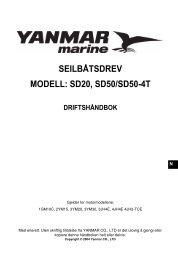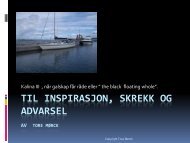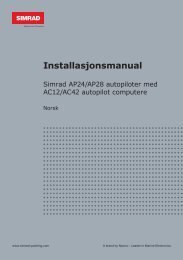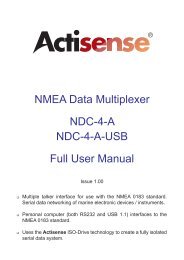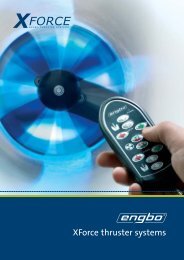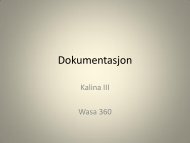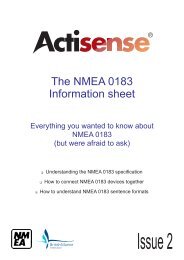You also want an ePaper? Increase the reach of your titles
YUMPU automatically turns print PDFs into web optimized ePapers that Google loves.
Fig. 5.3.6a - Combo pageThe other Fish Finder Combo page has the Video window instead of the Navigationwindow:[MENU] + "Page" + [ENTER] + "Fish Finder" + [ENTER] + "Radar/FF/Chart/Video" + [ENTER]Fig. 5.3.6b - Combo pageWhen in Split/Combo pages, the active view is highlighted by a focus (Yellowframe). The keyboard commands are related to that focused view. To move thefocus press [MENU] twice.5.4 ZOOM MODES5.4.1 The Bottom Lock ZoomThe Bottom Lock Zoom mode is activated when the Fish Finder is in Auto Range orBottom Lock mode (see Par. 5.6.3) and the Variable Depth Marker (VDM) is notdisplayed on the screen.In Bottom Lock Zoom mode the Fish Finder Echogram is automatically moved up/down as to keep the Bottom Line always visible in the lower half of the screen.NOTEMoving the Cursor key up/down displays the Variable Depth Marker (VDM)switching the Fish Finder in Marker Zoom mode.5.4.2 The Marker ZoomThe Marker Zoom mode is activated either when the Fish Finder is in <strong>Manual</strong> Rangemode (see Par. 5.6.3) or the Depth Cursor is displayed on the screen.In Marker Zoom mode the Fish Finder Echogram position is controlled by moving theVariable Depth Marker (VDM) and pressing and holding [ENTER] for 1 second on theselected position. Moving the Variable Depth Marker (VDM) over the top or below thebottom of the screen, automatically moves up/down the current zoomed Echogramview and re-position the Variable Depth Marker (VDM) at the center of the screen.NOTEPressing [CLEAR] hides the Depth Cursor and if the Fish Finder is in AutoRange or Bottom Lock mode switches into Bottom Lock Zoom mode.80 <strong>User</strong> <strong>Manual</strong>