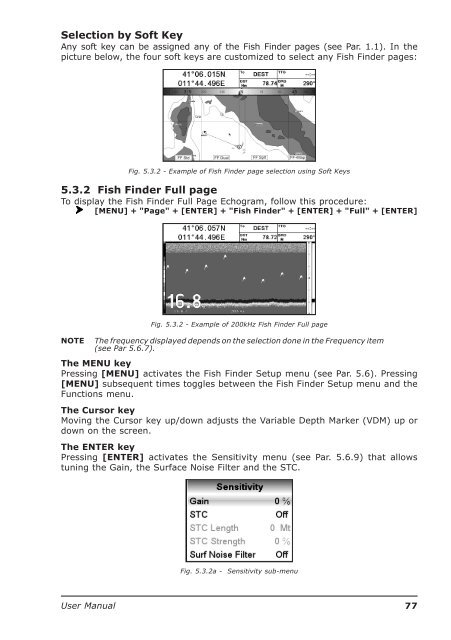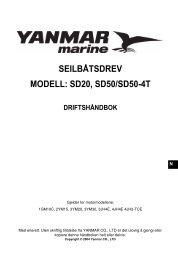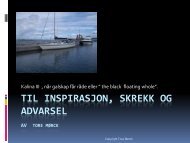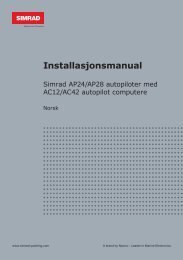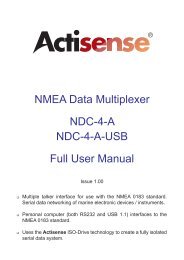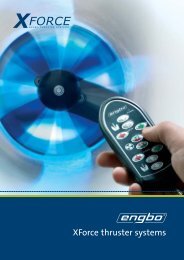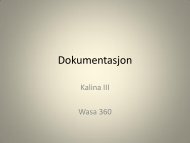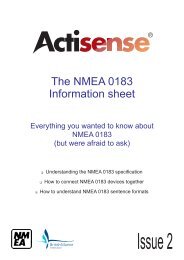Create successful ePaper yourself
Turn your PDF publications into a flip-book with our unique Google optimized e-Paper software.
Selection by Soft KeyAny soft key can be assigned any of the Fish Finder pages (see Par. 1.1). In thepicture below, the four soft keys are customized to select any Fish Finder pages:FF Std FF Dual FF Splt FF+MapFig. 5.3.2 - Example of Fish Finder page selection using Soft Keys5.3.2 Fish Finder Full pageTo display the Fish Finder Full Page Echogram, follow this procedure:[MENU] + "Page" + [ENTER] + "Fish Finder" + [ENTER] + "Full" + [ENTER]NOTEFig. 5.3.2 - Example of 200kHz Fish Finder Full pageThe frequency displayed depends on the selection done in the Frequency item(see Par 5.6.7).The MENU keyPressing [MENU] activates the Fish Finder Setup menu (see Par. 5.6). Pressing[MENU] subsequent times toggles between the Fish Finder Setup menu and theFunctions menu.The Cursor keyMoving the Cursor key up/down adjusts the Variable Depth Marker (VDM) up ordown on the screen.The ENTER keyPressing [ENTER] activates the Sensitivity menu (see Par. 5.6.9) that allowstuning the Gain, the Surface Noise Filter and the STC.Fig. 5.3.2a - Sensitivity sub-menu<strong>User</strong> <strong>Manual</strong>77