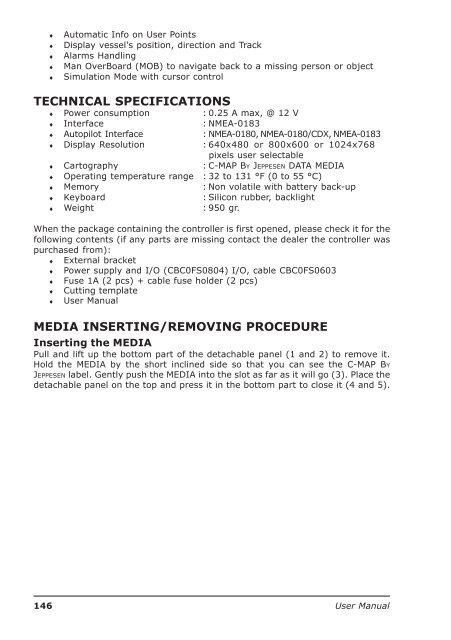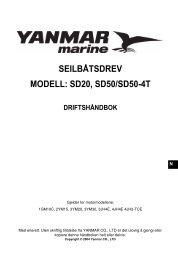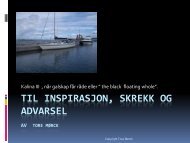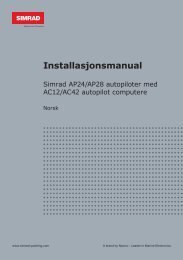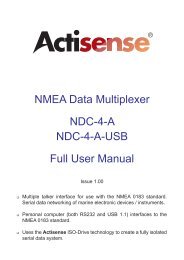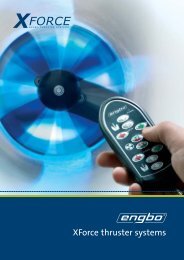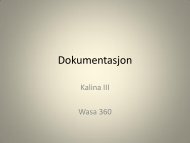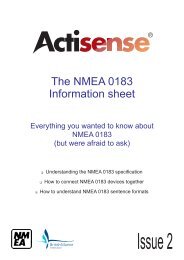- Page 1 and 2:
CHART PLOTTER NAME DESCRIPTION SOFT
- Page 3 and 4:
ContentsAbout this User Manual ....
- Page 5 and 6:
Auto Off ..........................
- Page 7 and 8:
5.6.6 Bottom Range ................
- Page 10:
12 User Manual
- Page 13 and 14:
Important InformationWARNINGElectro
- Page 15 and 16:
1. Getting StartedThis chapter prov
- Page 17 and 18:
Alphanumeric Input ProcedureWhen ed
- Page 19 and 20:
1.4 CHANGING BACKLIGHT AND CONTRAST
- Page 21 and 22:
♦♦Safety Toolbar (interactive a
- Page 23 and 24:
Fig. 1.10b - Example of Depth Graph
- Page 25 and 26:
Finding Your Boat PositionThe most
- Page 27 and 28:
2. Operations2.1 USER POINTS: MARKS
- Page 29 and 30:
Creating a RouteTo create a new Rou
- Page 31 and 32:
If any of these alarm conditions is
- Page 33 and 34:
[MENU] + "Track" + [ENTER] + "Activ
- Page 35 and 36:
Fig. 2.6 - Example of Quick Info on
- Page 37 and 38:
To see the "Fishing" object press [
- Page 39 and 40:
NOTEActivating the Find function a
- Page 41 and 42:
XTE AlarmTo set an acoustic alarm t
- Page 43 and 44:
When a certain type of data (Mark,
- Page 45 and 46:
3. User Setting Up3.1 GENERAL OPTIO
- Page 47 and 48:
Mixing Levels[MENU] + "Map Options"
- Page 49 and 50:
3.3 OTHER MAP CONFIGURATIONS[MENU]
- Page 51 and 52:
Underwater Objects SettingsTo contr
- Page 53 and 54:
T-50.02/T-50.02 FF/S-50.02/T-50.05/
- Page 55 and 56:
Where:nnnn= 1/2/3 for S-50.02/S-55.
- Page 57 and 58:
Fig. 3.8.1 - AIS Symbols3.8.2 To se
- Page 59 and 60:
Fig. 3.9.1 - Download AreaPress [LO
- Page 61 and 62:
Fig. 3.10.2 - Example of DSC Log pa
- Page 63 and 64:
3.14 WORLD BACKGROUND CHARTSThe int
- Page 65 and 66:
4. C-LINKC-Link system is a feature
- Page 67 and 68:
SLAVE CHART PLOTTEROperating modeTo
- Page 69 and 70:
tion Point (calculated: Current Tim
- Page 71 and 72:
5. FISH FINDERT-55.02 FF/T-50.02 FF
- Page 73 and 74:
Variable Depth Marker (VDM)Horizont
- Page 75 and 76:
Selection by Soft KeyAny soft key c
- Page 77 and 78:
The ZOOM IN and ZOOM OUT keysWhen i
- Page 79 and 80:
5.5 SOUNDER ADJUSTMENTS WITH SOFT K
- Page 81 and 82:
5.6.9 Sensitivity MenuThe Sensitivi
- Page 83 and 84:
6. GPSFor centuries, sailors have b
- Page 85 and 86:
7. MaintenanceThis chapter gives in
- Page 87 and 88:
Terms♦♦♦♦♦♦♦♦♦♦
- Page 89 and 90:
♦♦♦♦♦♦♦♦♦♦♦
- Page 91 and 92:
♦♦♦♦♦♦♦♦♦♦♦
- Page 93 and 94: S-50.02 & S-55.02FEATURES & FUNCTIO
- Page 95 and 96: CHART PLOTTER DIMENSIONSINSTALLATIO
- Page 97 and 98: External NMEA ConnectionPOWER & I/O
- Page 99 and 100: T-50.02 & T-55.02FEATURES & FUNCTIO
- Page 101 and 102: Removing the MEDIARemove the front
- Page 103 and 104: TYPICAL CONNECTIONSGPS Connection T
- Page 105 and 106: T-50.02 FF & T-55.02 FFFEATURES & F
- Page 107 and 108: cla sser.nAcode dateRemoving the ME
- Page 109 and 110: TYPICAL CONNECTIONSGPS Connection T
- Page 111 and 112: S-50.05 & S-55.05FEATURES & FUNCTIO
- Page 113 and 114: INSERT INTHE SLOTPlacing the front
- Page 115 and 116: EXTERNAL WIRINGPOWER & I/O CONNECTO
- Page 117 and 118: External NMEA Connection1POWER SUPP
- Page 119 and 120: T-50.05 & T-55.05FEATURES & FUNCTIO
- Page 121 and 122: CHART PLOTTER DIMENSIONSINSTALLATIO
- Page 123 and 124: Autopilot ConnectionQUICK DISCONNEC
- Page 125 and 126: T-50.06 & T-55.06FEATURES & FUNCTIO
- Page 127 and 128: CHART PLOTTER DIMENSIONSINSTALLATIO
- Page 129 and 130: Autopilot ConnectionWIRE COLORBLACK
- Page 131 and 132: T-50.06 FF & T-55.06 FFFEATURES & F
- Page 133 and 134: MEDIA INSERTING/REMOVING PROCEDUREI
- Page 135 and 136: External Connection for T-55.06 FFT
- Page 137 and 138: T-55.10FEATURES & FUNCTIONS♦♦
- Page 139 and 140: Removing the MEDIATo remove the MED
- Page 141 and 142: 1POWER SUPPLY- +SMART GPSSENSORPOWE
- Page 143: T-59.01FEATURES & FUNCTIONS♦ Worl
- Page 147 and 148: TYPICAL CONNECTIONSGPS Connection1P
- Page 149 and 150: T-59.05FEATURES & FUNCTIONS♦♦
- Page 151 and 152: Removing the MEDIAOpen the door and
- Page 153 and 154: Autopilot Connection1I/O PORT 1-2PI
- Page 155 and 156: Installing the Smart GPS ExternalT-
- Page 157 and 158: Analytical Index3D Road page ......
- Page 159 and 160: Fish Finder Setup menu ............
- Page 161 and 162: Scrolling Speed ...................