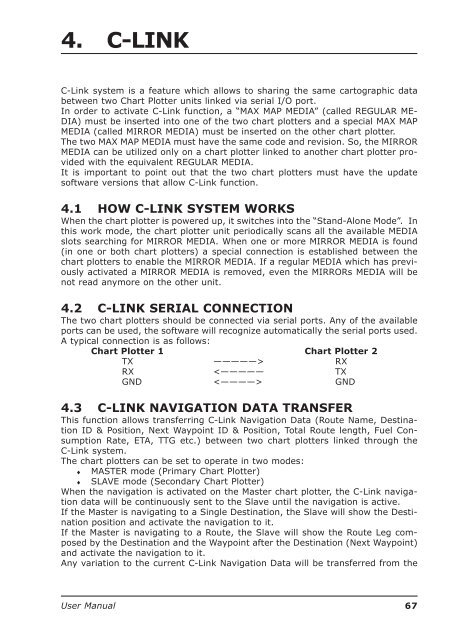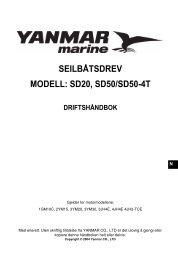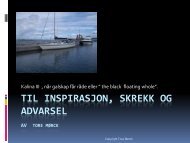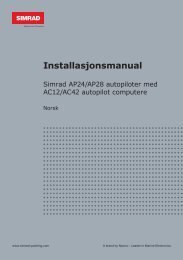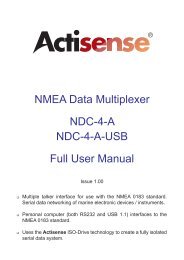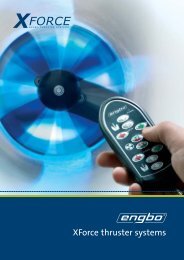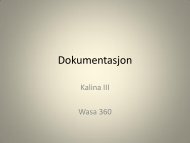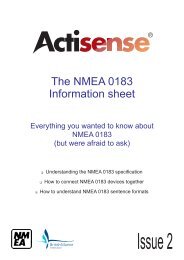Create successful ePaper yourself
Turn your PDF publications into a flip-book with our unique Google optimized e-Paper software.
4. C-LINKC-Link system is a feature which allows to sharing the same cartographic databetween two Chart Plotter units linked via serial I/O port.In order to activate C-Link function, a “MAX MAP MEDIA” (called REGULAR ME-DIA) must be inserted into one of the two chart plotters and a special MAX MAPMEDIA (called MIRROR MEDIA) must be inserted on the other chart plotter.The two MAX MAP MEDIA must have the same code and revision. So, the MIRRORMEDIA can be utilized only on a chart plotter linked to another chart plotter providedwith the equivalent REGULAR MEDIA.It is important to point out that the two chart plotters must have the updatesoftware versions that allow C-Link function.4.1 HOW C-LINK SYSTEM WORKSWhen the chart plotter is powered up, it switches into the “Stand-Alone Mode”. Inthis work mode, the chart plotter unit periodically scans all the available MEDIAslots searching for MIRROR MEDIA. When one or more MIRROR MEDIA is found(in one or both chart plotters) a special connection is established between thechart plotters to enable the MIRROR MEDIA. If a regular MEDIA which has previouslyactivated a MIRROR MEDIA is removed, even the MIRRORs MEDIA will benot read anymore on the other unit.4.2 C-LINK SERIAL CONNECTIONThe two chart plotters should be connected via serial ports. Any of the availableports can be used, the software will recognize automatically the serial ports used.A typical connection is as follows:Chart Plotter 1 Chart Plotter 2TX —————> RXRX