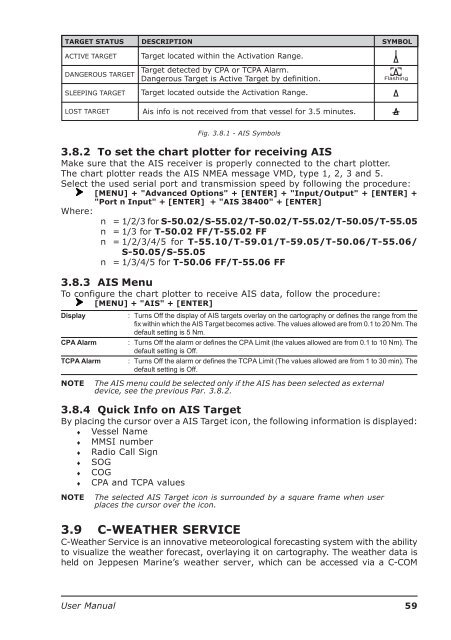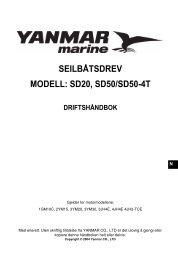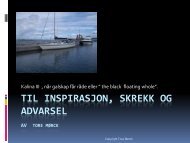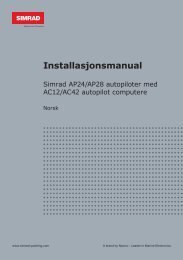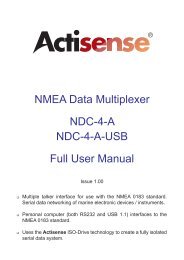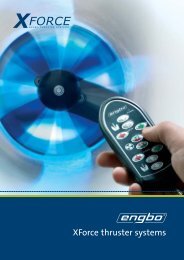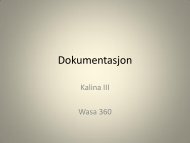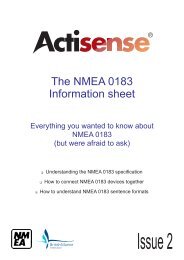Create successful ePaper yourself
Turn your PDF publications into a flip-book with our unique Google optimized e-Paper software.
Fig. 3.8.1 - AIS Symbols3.8.2 To set the chart plotter for receiving AISMake sure that the AIS receiver is properly connected to the chart plotter.The chart plotter reads the AIS NMEA message VMD, type 1, 2, 3 and 5.Select the used serial port and transmission speed by following the procedure:[MENU] + "Advanced Options" + [ENTER] + "Input/Output" + [ENTER] +"Port n Input" + [ENTER] + "AIS 38400" + [ENTER]Where:n = 1/2/3 for S-50.02/S-55.02/T-50.02/T-55.02/T-50.05/T-55.05n = 1/3 for T-50.02 FF/T-55.02 FFn = 1/2/3/4/5 for T-55.10/T-59.01/T-59.05/T-50.06/T-55.06/S-50.05/S-55.05n = 1/3/4/5 for T-50.06 FF/T-55.06 FF3.8.3 AIS MenuTo configure the chart plotter to receive AIS data, follow the procedure:[MENU] + "AIS" + [ENTER]DisplayCPA AlarmTCPA AlarmNOTE: Turns Off the display of AIS targets overlay on the cartography or defines the range from thefix within which the AIS Target becomes active. The values allowed are from 0.1 to 20 Nm. Thedefault setting is 5 Nm.: Turns Off the alarm or defines the CPA Limit (the values allowed are from 0.1 to 10 Nm). Thedefault setting is Off.: Turns Off the alarm or defines the TCPA Limit (The values allowed are from 1 to 30 min). Thedefault setting is Off.The AIS menu could be selected only if the AIS has been selected as externaldevice, see the previous Par. 3.8.2.3.8.4 Quick Info on AIS TargetBy placing the cursor over a AIS Target icon, the following information is displayed:♦ Vessel Name♦ MMSI number♦ Radio Call Sign♦ SOG♦ COG♦ CPA and TCPA valuesNOTEThe selected AIS Target icon is surrounded by a square frame when userplaces the cursor over the icon.3.9 C-WEATHER SERVICEC-Weather Service is an innovative meteorological forecasting system with the abilityto visualize the weather forecast, overlaying it on cartography. The weather data isheld on Jeppesen Marine’s weather server, which can be accessed via a C-COM<strong>User</strong> <strong>Manual</strong>59