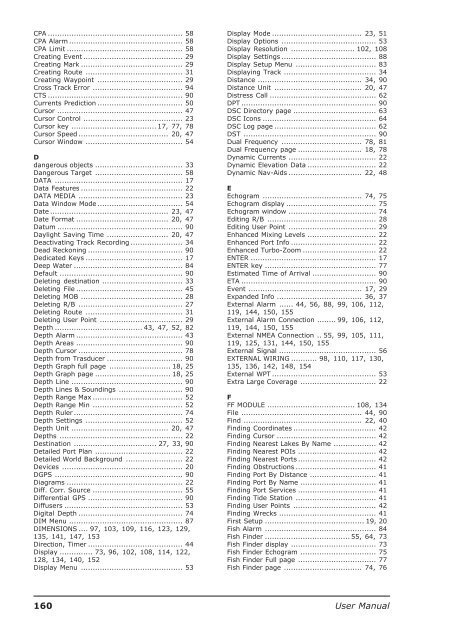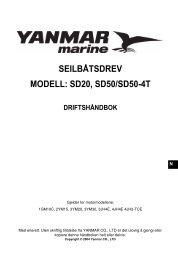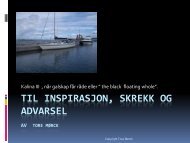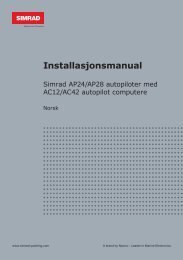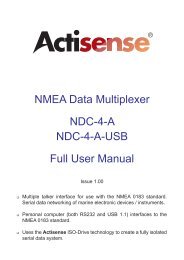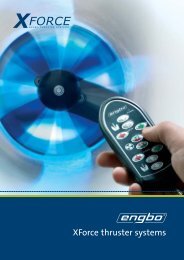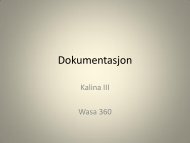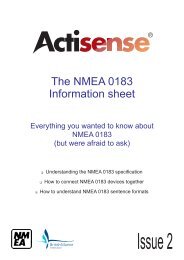Create successful ePaper yourself
Turn your PDF publications into a flip-book with our unique Google optimized e-Paper software.
CPA ......................................................... 58CPA Alarm ................................................ 58CPA Limit ................................................. 58Creating Event .......................................... 29Creating Mark ........................................... 29Creating Route ......................................... 31Creating Waypoint .................................... 29Cross Track Error ...................................... 94CTS ......................................................... 90Currents Prediction .................................... 50Cursor ..................................................... 47Cursor Control .......................................... 23Cursor key .................................... 17, 77, 78Cursor Speed ...................................... 20, 47Cursor Window ......................................... 54Ddangerous objects ..................................... 33Dangerous Target ..................................... 58DATA ...................................................... 17Data Features ........................................... 22DATA MEDIA ............................................ 23Data Window Mode .................................... 54Date .................................................. 23, 47Date Format ....................................... 20, 47Datum ..................................................... 90Daylight Saving Time .......................... 20, 47Deactivating Track Recording ...................... 34Dead Reckoning ........................................ 90Dedicated Keys ......................................... 17Deep Water .............................................. 84Default .................................................... 90Deleting destination .................................. 33Deleting File ............................................. 45Deleting MOB ........................................... 28Deleting R/B ............................................ 27Deleting Route ......................................... 31Deleting <strong>User</strong> Point ................................... 29Depth ..................................... 43, 47, 52, 82Depth Alarm ............................................. 43Depth Areas ............................................. 90Depth Cursor ............................................ 78Depth from Trasducer ................................ 90Depth Graph full page .......................... 18, 25Depth Graph page ................................ 18, 25Depth Line ............................................... 90Depth Lines & Soundings ........................... 90Depth Range Max ...................................... 52Depth Range Min ...................................... 52Depth Ruler .............................................. 74Depth Settings ......................................... 52Depth Unit ......................................... 20, 47Depths .................................................... 22Destination ................................... 27, 33, 90Detailed Port Plan ..................................... 22Detailed World Background ........................ 22Devices ................................................... 20DGPS ...................................................... 90Diagrams ................................................. 22Diff. Corr. Source ...................................... 55Differential GPS ........................................ 90Diffusers .................................................. 53Digital Depth ............................................ 74DIM Menu ................................................ 87DIMENSIONS .... 97, 103, 109, 116, 123, 129,135, 141, 147, 153Direction, Timer ........................................ 44Display .............. 73, 96, 102, 108, 114, 122,128, 134, 140, 152Display Menu ........................................... 53Display Mode ...................................... 23, 51Display Options ........................................ 53Display Resolution ........................... 102, 108Display Settings ........................................ 88Display Setup Menu .................................. 83Displaying Track ....................................... 34Distance ............................................ 34, 90Distance Unit ..................................... 20, 47Distress Call ............................................. 62DPT ......................................................... 90DSC Directory page ................................... 63DSC Icons ................................................ 64DSC Log page ........................................... 62DST ........................................................ 90Dual Frequency .................................. 78, 81Dual Frequency page ........................... 18, 78Dynamic Currents ..................................... 22Dynamic Elevation Data ............................. 22Dynamic Nav-Aids ............................... 22, 48EEchogram .......................................... 74, 75Echogram display ...................................... 75Echogram window ..................................... 74Editing R/B .............................................. 28Editing <strong>User</strong> Point ..................................... 29Enhanced Mixing Levels ............................. 22Enhanced Port Info .................................... 22Enhanced Turbo-Zoom ............................... 22ENTER ..................................................... 17ENTER key ............................................... 77Estimated Time of Arrival ........................... 90ETA ......................................................... 90Event ................................................ 17, 29Expanded Info .................................... 36, 37External Alarm ...... 44, 56, 88, 99, 106, 112,119, 144, 150, 155External Alarm Connection ........ 99, 106, 112,119, 144, 150, 155External NMEA Connection .. 55, 99, 105, 111,119, 125, 131, 144, 150, 155External Signal ......................................... 56EXTERNAL WIRING ........... 98, 110, 117, 130,135, 136, 142, 148, 154External WPT ............................................ 53Extra Large Coverage ................................ 22FFF MODULE ..................................... 108, 134File ................................................... 44, 90Find .................................................. 22, 40Finding Coordinates ................................... 42Finding Cursor .......................................... 42Finding Nearest Lakes By Name .................. 42Finding Nearest POIs ................................. 42Finding Nearest Ports ................................. 42Finding Obstructions .................................. 41Finding Port By Distance ............................ 41Finding Port By Name ................................ 41Finding Port Services ................................. 41Finding Tide Station .................................. 41Finding <strong>User</strong> Points ................................... 42Finding Wrecks ......................................... 41First Setup .......................................... 19, 20Fish Alarm ............................................... 84Fish Finder .................................... 55, 64, 73Fish Finder display .................................... 73Fish Finder Echogram ................................ 75Fish Finder Full page ................................. 77Fish Finder page ................................. 74, 76160 <strong>User</strong> <strong>Manual</strong>