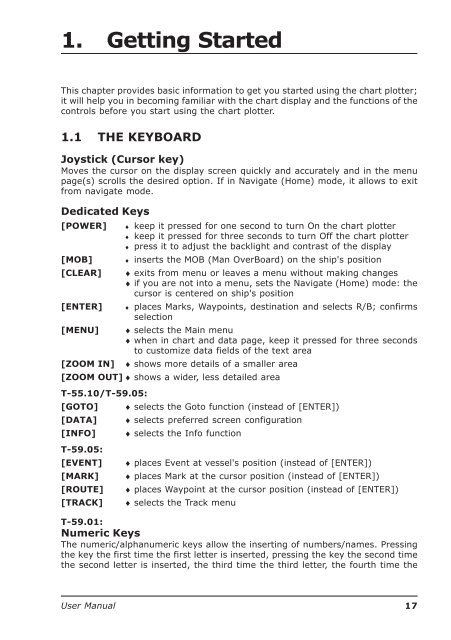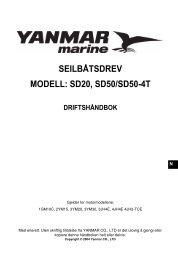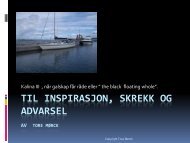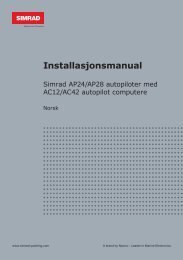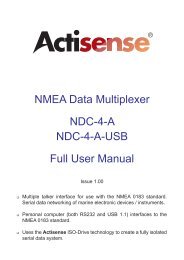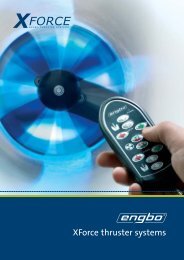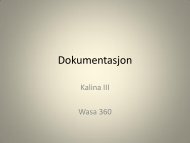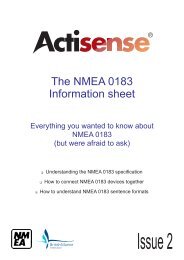You also want an ePaper? Increase the reach of your titles
YUMPU automatically turns print PDFs into web optimized ePapers that Google loves.
1. Getting StartedThis chapter provides basic information to get you started using the chart plotter;it will help you in becoming familiar with the chart display and the functions of thecontrols before you start using the chart plotter.1.1 THE KEYBOARDJoystick (Cursor key)Moves the cursor on the display screen quickly and accurately and in the menupage(s) scrolls the desired option. If in Navigate (Home) mode, it allows to exitfrom navigate mode.Dedicated Keys[POWER] ♦ keep it pressed for one second to turn On the chart plotter♦ keep it pressed for three seconds to turn Off the chart plotter♦ press it to adjust the backlight and contrast of the display[MOB] ♦ inserts the MOB (Man OverBoard) on the ship's position[CLEAR] ♦ exits from menu or leaves a menu without making changes♦ if you are not into a menu, sets the Navigate (Home) mode: thecursor is centered on ship's position[ENTER] ♦ places Marks, Waypoints, destination and selects R/B; confirmsselection[MENU] ♦ selects the Main menu♦ when in chart and data page, keep it pressed for three secondsto customize data fields of the text area[ZOOM IN] ♦ shows more details of a smaller area[ZOOM OUT] ♦ shows a wider, less detailed areaT-55.10/T-59.05:[GOTO] ♦ selects the Goto function (instead of [ENTER])[DATA] ♦ selects preferred screen configuration[INFO] ♦ selects the Info functionT-59.05:[EVENT] ♦ places Event at vessel's position (instead of [ENTER])[MARK] ♦ places Mark at the cursor position (instead of [ENTER])[ROUTE] ♦ places Waypoint at the cursor position (instead of [ENTER])[TRACK] ♦ selects the Track menuT-59.01:Numeric KeysThe numeric/alphanumeric keys allow the inserting of numbers/names. Pressingthe key the first time the first letter is inserted, pressing the key the second timethe second letter is inserted, the third time the third letter, the fourth time the<strong>User</strong> <strong>Manual</strong>17