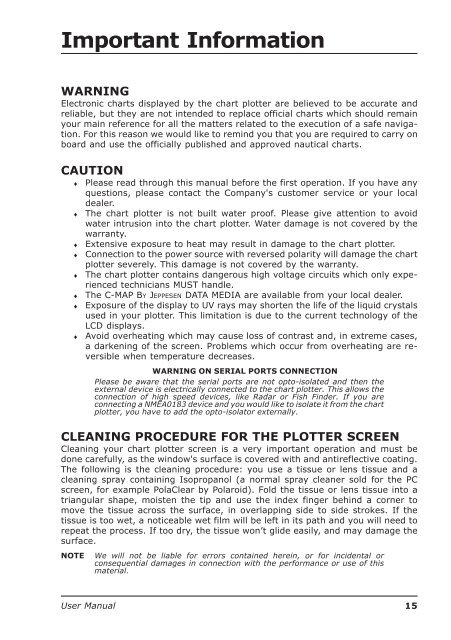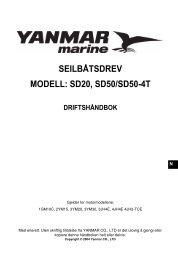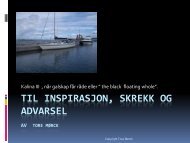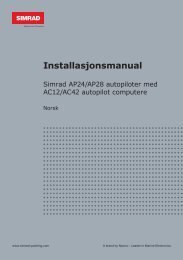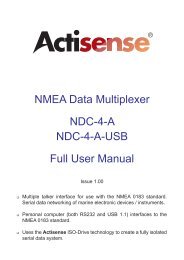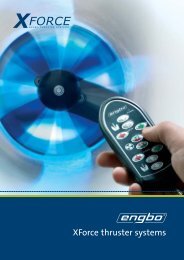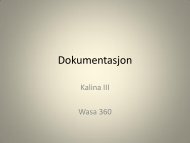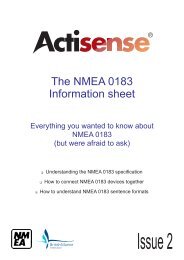Create successful ePaper yourself
Turn your PDF publications into a flip-book with our unique Google optimized e-Paper software.
Important InformationWARNINGElectronic charts displayed by the chart plotter are believed to be accurate andreliable, but they are not intended to replace official charts which should remainyour main reference for all the matters related to the execution of a safe navigation.For this reason we would like to remind you that you are required to carry onboard and use the officially published and approved nautical charts.CAUTION♦♦♦♦♦♦♦♦Please read through this manual before the first operation. If you have anyquestions, please contact the Company's customer service or your localdealer.The chart plotter is not built water proof. Please give attention to avoidwater intrusion into the chart plotter. Water damage is not covered by thewarranty.Extensive exposure to heat may result in damage to the chart plotter.Connection to the power source with reversed polarity will damage the chartplotter severely. This damage is not covered by the warranty.The chart plotter contains dangerous high voltage circuits which only experiencedtechnicians MUST handle.The C-MAP BY JEPPESEN DATA MEDIA are available from your local dealer.Exposure of the display to UV rays may shorten the life of the liquid crystalsused in your plotter. This limitation is due to the current technology of theLCD displays.Avoid overheating which may cause loss of contrast and, in extreme cases,a darkening of the screen. Problems which occur from overheating are reversiblewhen temperature decreases.WARNING ON SERIAL PORTS CONNECTIONPlease be aware that the serial ports are not opto-isolated and then theexternal device is electrically connected to the chart plotter. This allows theconnection of high speed devices, like Radar or Fish Finder. If you areconnecting a NMEA0183 device and you would like to isolate it from the chartplotter, you have to add the opto-isolator externally.CLEANING PROCEDURE FOR THE PLOTTER SCREENCleaning your chart plotter screen is a very important operation and must bedone carefully, as the window's surface is covered with and antireflective coating.The following is the cleaning procedure: you use a tissue or lens tissue and acleaning spray containing Isopropanol (a normal spray cleaner sold for the PCscreen, for example PolaClear by Polaroid). Fold the tissue or lens tissue into atriangular shape, moisten the tip and use the index finger behind a corner tomove the tissue across the surface, in overlapping side to side strokes. If thetissue is too wet, a noticeable wet film will be left in its path and you will need torepeat the process. If too dry, the tissue won’t glide easily, and may damage thesurface.NOTEWe will not be liable for errors contained herein, or for incidental orconsequential damages in connection with the performance or use of thismaterial.<strong>User</strong> <strong>Manual</strong>15