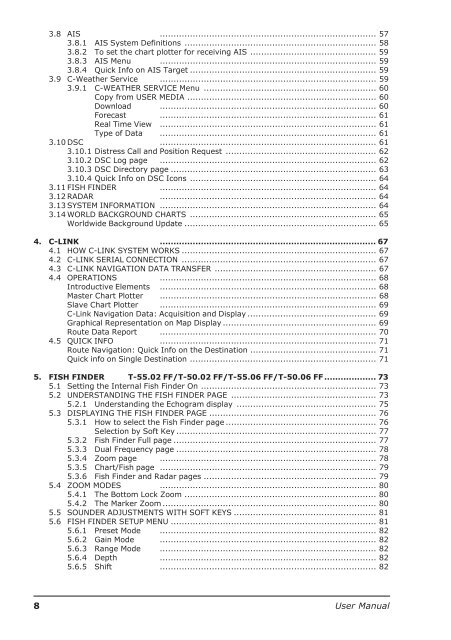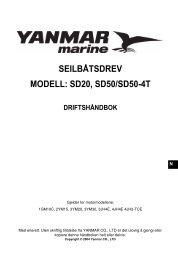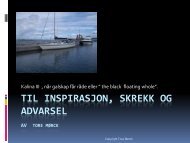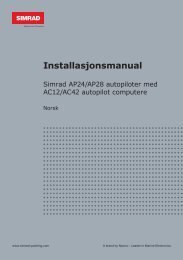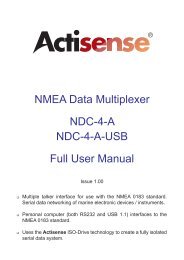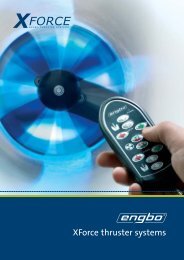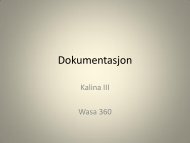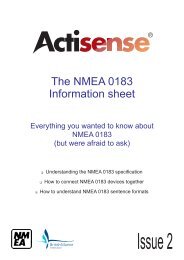Create successful ePaper yourself
Turn your PDF publications into a flip-book with our unique Google optimized e-Paper software.
3.8 AIS ............................................................................... 573.8.1 AIS System Definitions ...................................................................... 583.8.2 To set the chart plotter for receiving AIS .............................................. 593.8.3 AIS Menu ............................................................................... 593.8.4 Quick Info on AIS Target .................................................................... 593.9 C-Weather Service ............................................................................... 593.9.1 C-WEATHER SERVICE Menu ............................................................... 60Copy from USER MEDIA ..................................................................... 60Download ............................................................................... 60Forecast ............................................................................... 61Real Time View ............................................................................... 61Type of Data ............................................................................... 613.10 DSC ............................................................................... 613.10.1 Distress Call and Position Request ....................................................... 623.10.2 DSC Log page ............................................................................... 623.10.3 DSC Directory page ........................................................................... 633.10.4 Quick Info on DSC Icons .................................................................... 643.11 FISH FINDER ............................................................................... 643.12 RADAR ............................................................................... 643.13 SYSTEM INFORMATION ............................................................................... 643.14 WORLD BACKGROUND CHARTS .................................................................... 65Worldwide Background Update ...................................................................... 654. C-LINK ............................................................................... 674.1 HOW C-LINK SYSTEM WORKS ....................................................................... 674.2 C-LINK SERIAL CONNECTION ....................................................................... 674.3 C-LINK NAVIGATION DATA TRANSFER ........................................................... 674.4 OPERATIONS ............................................................................... 68Introductive Elements ............................................................................... 68Master Chart Plotter ............................................................................... 68Slave Chart Plotter ............................................................................... 69C-Link Navigation Data: Acquisition and Display ............................................... 69Graphical Representation on Map Display ........................................................ 69Route Data Report ............................................................................... 704.5 QUICK INFO ............................................................................... 71Route Navigation: Quick Info on the Destination .............................................. 71Quick info on Single Destination .................................................................... 715. FISH FINDER T-55.02 FF/T-50.02 FF/T-55.06 FF/T-50.06 FF ................... 735.1 Setting the Internal Fish Finder On ................................................................ 735.2 UNDERSTANDING THE FISH FINDER PAGE ..................................................... 735.2.1 Understanding the Echogram display ................................................... 755.3 DISPLAYING THE FISH FINDER PAGE ............................................................. 765.3.1 How to select the Fish Finder page ....................................................... 76Selection by Soft Key ......................................................................... 775.3.2 Fish Finder Full page .......................................................................... 775.3.3 Dual Frequency page ......................................................................... 785.3.4 Zoom page ............................................................................... 785.3.5 Chart/Fish page ............................................................................... 795.3.6 Fish Finder and Radar pages ............................................................... 795.4 ZOOM MODES ............................................................................... 805.4.1 The Bottom Lock Zoom ...................................................................... 805.4.2 The Marker Zoom .............................................................................. 805.5 SOUNDER ADJUSTMENTS WITH SOFT KEYS .................................................... 815.6 FISH FINDER SETUP MENU ........................................................................... 815.6.1 Preset Mode ............................................................................... 825.6.2 Gain Mode ............................................................................... 825.6.3 Range Mode ............................................................................... 825.6.4 Depth ............................................................................... 825.6.5 Shift ............................................................................... 828 <strong>User</strong> <strong>Manual</strong>