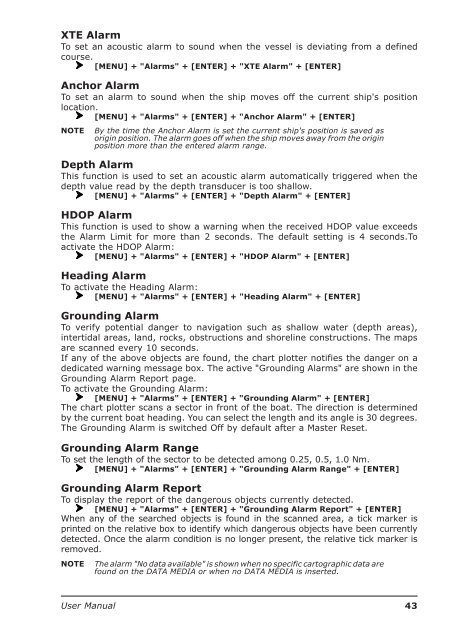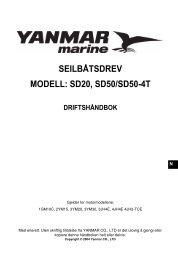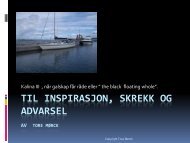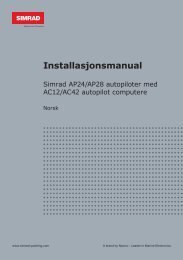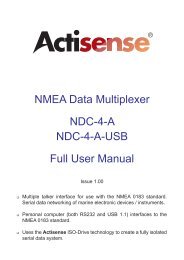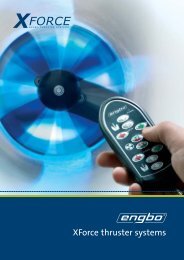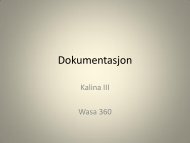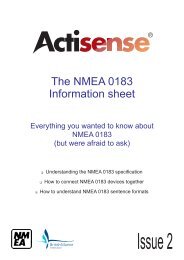Create successful ePaper yourself
Turn your PDF publications into a flip-book with our unique Google optimized e-Paper software.
XTE AlarmTo set an acoustic alarm to sound when the vessel is deviating from a definedcourse.[MENU] + "Alarms" + [ENTER] + "XTE Alarm" + [ENTER]Anchor AlarmTo set an alarm to sound when the ship moves off the current ship's positionlocation.[MENU] + "Alarms" + [ENTER] + "Anchor Alarm" + [ENTER]NOTEBy the time the Anchor Alarm is set the current ship's position is saved asorigin position. The alarm goes off when the ship moves away from the originposition more than the entered alarm range.Depth AlarmThis function is used to set an acoustic alarm automatically triggered when thedepth value read by the depth transducer is too shallow.[MENU] + "Alarms" + [ENTER] + "Depth Alarm" + [ENTER]HDOP AlarmThis function is used to show a warning when the received HDOP value exceedsthe Alarm Limit for more than 2 seconds. The default setting is 4 seconds.Toactivate the HDOP Alarm:[MENU] + "Alarms" + [ENTER] + "HDOP Alarm" + [ENTER]Heading AlarmTo activate the Heading Alarm:[MENU] + "Alarms" + [ENTER] + "Heading Alarm" + [ENTER]Grounding AlarmTo verify potential danger to navigation such as shallow water (depth areas),intertidal areas, land, rocks, obstructions and shoreline constructions. The mapsare scanned every 10 seconds.If any of the above objects are found, the chart plotter notifies the danger on adedicated warning message box. The active "Grounding Alarms" are shown in theGrounding Alarm Report page.To activate the Grounding Alarm:[MENU] + "Alarms" + [ENTER] + "Grounding Alarm" + [ENTER]The chart plotter scans a sector in front of the boat. The direction is determinedby the current boat heading. You can select the length and its angle is 30 degrees.The Grounding Alarm is switched Off by default after a Master Reset.Grounding Alarm RangeTo set the length of the sector to be detected among 0.25, 0.5, 1.0 Nm.[MENU] + "Alarms" + [ENTER] + "Grounding Alarm Range" + [ENTER]Grounding Alarm ReportTo display the report of the dangerous objects currently detected.[MENU] + "Alarms" + [ENTER] + "Grounding Alarm Report" + [ENTER]When any of the searched objects is found in the scanned area, a tick marker isprinted on the relative box to identify which dangerous objects have been currentlydetected. Once the alarm condition is no longer present, the relative tick marker isremoved.NOTEThe alarm "No data available" is shown when no specific cartographic data arefound on the DATA MEDIA or when no DATA MEDIA is inserted.<strong>User</strong> <strong>Manual</strong>43