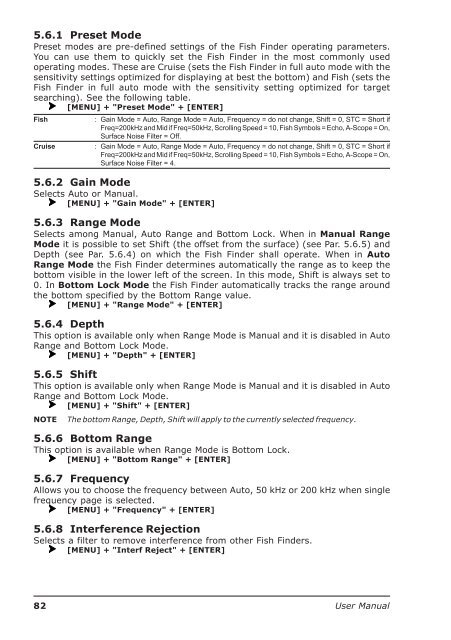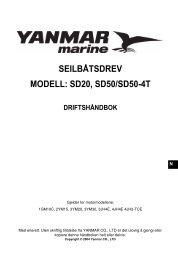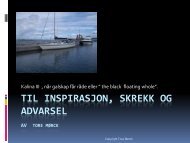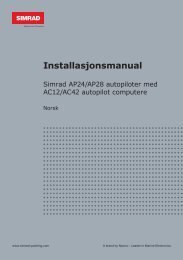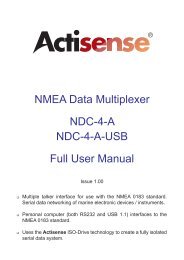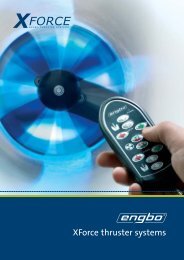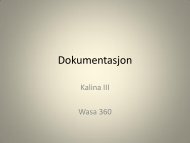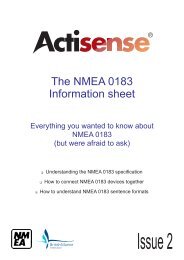You also want an ePaper? Increase the reach of your titles
YUMPU automatically turns print PDFs into web optimized ePapers that Google loves.
5.6.1 Preset ModePreset modes are pre-defined settings of the Fish Finder operating parameters.You can use them to quickly set the Fish Finder in the most commonly usedoperating modes. These are Cruise (sets the Fish Finder in full auto mode with thesensitivity settings optimized for displaying at best the bottom) and Fish (sets theFish Finder in full auto mode with the sensitivity setting optimized for targetsearching). See the following table.[MENU] + "Preset Mode" + [ENTER]FishCruise: Gain Mode = Auto, Range Mode = Auto, Frequency = do not change, Shift = 0, STC = Short ifFreq=200kHz and Mid if Freq=50kHz, Scrolling Speed = 10, Fish Symbols = Echo, A-Scope = On,Surface Noise Filter = Off.: Gain Mode = Auto, Range Mode = Auto, Frequency = do not change, Shift = 0, STC = Short ifFreq=200kHz and Mid if Freq=50kHz, Scrolling Speed = 10, Fish Symbols = Echo, A-Scope = On,Surface Noise Filter = 4.5.6.2 Gain ModeSelects Auto or <strong>Manual</strong>.[MENU] + "Gain Mode" + [ENTER]5.6.3 Range ModeSelects among <strong>Manual</strong>, Auto Range and Bottom Lock. When in <strong>Manual</strong> RangeMode it is possible to set Shift (the offset from the surface) (see Par. 5.6.5) andDepth (see Par. 5.6.4) on which the Fish Finder shall operate. When in AutoRange Mode the Fish Finder determines automatically the range as to keep thebottom visible in the lower left of the screen. In this mode, Shift is always set to0. In Bottom Lock Mode the Fish Finder automatically tracks the range aroundthe bottom specified by the Bottom Range value.[MENU] + "Range Mode" + [ENTER]5.6.4 DepthThis option is available only when Range Mode is <strong>Manual</strong> and it is disabled in AutoRange and Bottom Lock Mode.[MENU] + "Depth" + [ENTER]5.6.5 ShiftThis option is available only when Range Mode is <strong>Manual</strong> and it is disabled in AutoRange and Bottom Lock Mode.[MENU] + "Shift" + [ENTER]NOTEThe bottom Range, Depth, Shift will apply to the currently selected frequency.5.6.6 Bottom RangeThis option is available when Range Mode is Bottom Lock.[MENU] + "Bottom Range" + [ENTER]5.6.7 FrequencyAllows you to choose the frequency between Auto, 50 kHz or 200 kHz when singlefrequency page is selected.[MENU] + "Frequency" + [ENTER]5.6.8 Interference RejectionSelects a filter to remove interference from other Fish Finders.[MENU] + "Interf Reject" + [ENTER]82 <strong>User</strong> <strong>Manual</strong>