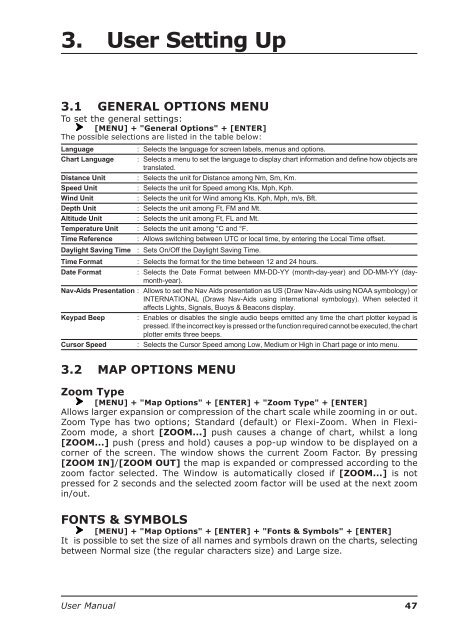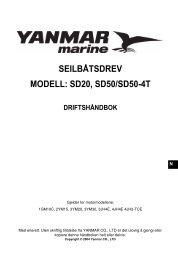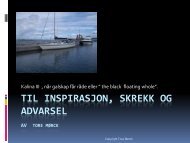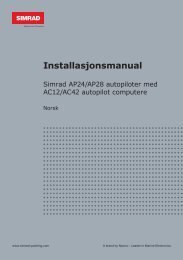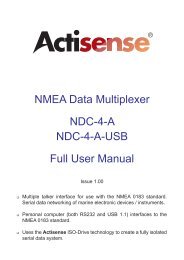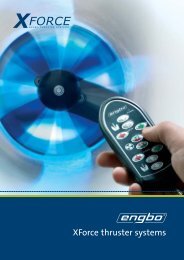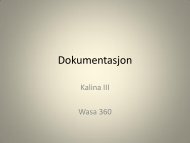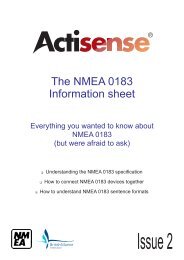You also want an ePaper? Increase the reach of your titles
YUMPU automatically turns print PDFs into web optimized ePapers that Google loves.
3. <strong>User</strong> Setting Up3.1 GENERAL OPTIONS MENUTo set the general settings:[MENU] + "General Options" + [ENTER]The possible selections are listed in the table below:LanguageChart LanguageDistance UnitSpeed UnitWind UnitDepth UnitAltitude UnitTemperature UnitTime ReferenceDaylight Saving TimeTime FormatDate Format: Selects the language for screen labels, menus and options.: Selects a menu to set the language to display chart information and define how objects aretranslated.: Selects the unit for Distance among Nm, Sm, Km.: Selects the unit for Speed among Kts, Mph, Kph.: Selects the unit for Wind among Kts, Kph, Mph, m/s, Bft.: Selects the unit among Ft, FM and Mt.: Selects the unit among Ft, FL and Mt.: Selects the unit among °C and °F.: Allows switching between UTC or local time, by entering the Local Time offset.: Sets On/Off the Daylight Saving Time.: Selects the format for the time between 12 and 24 hours.: Selects the Date Format between MM-DD-YY (month-day-year) and DD-MM-YY (daymonth-year).Nav-Aids Presentation : Allows to set the Nav Aids presentation as US (Draw Nav-Aids using NOAA symbology) orINTERNATIONAL (Draws Nav-Aids using international symbology). When selected itaffects Lights, Signals, Buoys & Beacons display.Keypad Beep : Enables or disables the single audio beeps emitted any time the chart plotter keypad ispressed. If the incorrect key is pressed or the function required cannot be executed, the chartplotter emits three beeps.Cursor Speed : Selects the Cursor Speed among Low, Medium or High in Chart page or into menu.3.2 MAP OPTIONS MENUZoom Type[MENU] + "Map Options" + [ENTER] + "Zoom Type" + [ENTER]Allows larger expansion or compression of the chart scale while zooming in or out.Zoom Type has two options; Standard (default) or Flexi-Zoom. When in Flexi-Zoom mode, a short [ZOOM...] push causes a change of chart, whilst a long[ZOOM...] push (press and hold) causes a pop-up window to be displayed on acorner of the screen. The window shows the current Zoom Factor. By pressing[ZOOM IN]/[ZOOM OUT] the map is expanded or compressed according to thezoom factor selected. The Window is automatically closed if [ZOOM...] is notpressed for 2 seconds and the selected zoom factor will be used at the next zoomin/out.FONTS & SYMBOLS[MENU] + "Map Options" + [ENTER] + "Fonts & Symbols" + [ENTER]It is possible to set the size of all names and symbols drawn on the charts, selectingbetween Normal size (the regular characters size) and Large size.<strong>User</strong> <strong>Manual</strong>47