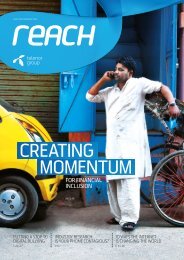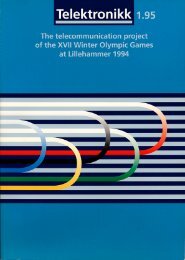Contents Telektronikk - Telenor
Contents Telektronikk - Telenor
Contents Telektronikk - Telenor
Create successful ePaper yourself
Turn your PDF publications into a flip-book with our unique Google optimized e-Paper software.
4.1.2 The STG overview<br />
The purpose of the STG is to generate<br />
traffic with properties similar to a multiplex<br />
of independent sources where each<br />
source has a behaviour close to real<br />
source. The software and hardware elements<br />
that constitute the STG sub-system<br />
are shown in Figure 4.2.<br />
The software runs on a SUN SPARC<br />
under SOLARIS 2.3. It includes an Open<br />
Windows based man machine interface<br />
(MMI), several graphical editors, the<br />
STG Module Handler performing the<br />
necessary checking and compilation of<br />
source types and scenarios and the STG<br />
specific drivers. The system also contains<br />
the STG database which includes various<br />
set-ups, scenarios, source-type definitions,<br />
etc.<br />
4.1.3 The STG hardware<br />
The hardware is made as a two slot Csize<br />
VXI module. It consists of 12<br />
FPGAs (field programmable gate arrays),<br />
each in the range 10,000–20,000 gates<br />
and 10 Mbit of RAM. One of the slots<br />
serves as the VME/VXI interface, which<br />
handles the communication with the rest<br />
of the instrument. The other slot is the<br />
STG kernel and handles the composite<br />
source model. The functionality is<br />
arranged as shown in Figure 4.3.<br />
In the block to the left, the next time and<br />
old/new state are found for the next state<br />
change, cf. (3) and (4) of Table 2.1.<br />
These are transferred to the next block,<br />
and the block is ready for the next operation.<br />
The FIND SOURCE block finds the<br />
source for the state change, cf. (5) and<br />
(6), and finds the pattern associated with<br />
the new state. These data are sent down<br />
to the UPDATE PATTERN block together<br />
with the time when the pattern<br />
should be updated. The FIND SOURCE<br />
block also handles the activations/deactivations<br />
sent by the software, and the long<br />
patterns. Long patterns are handled as a<br />
set of normal patterns resulting in a “state<br />
change” for each new part of the long<br />
pattern.<br />
The UPDATE PATTERN block updates<br />
up to 8 state changes in parallel, at the<br />
time requested. The old patterns are<br />
removed from the PCTP (periodic cell<br />
transmission pattern) and the new ones<br />
added, see Figure 2.13.<br />
Every 2.7 microsecond a source_id is<br />
read out from the PCTP and sent to the<br />
ASSEMBLE CELL block. This block<br />
uses the source_id from the PCTP as a<br />
pointer to a cell with header and payload,<br />
Find:<br />
next time<br />
old state<br />
new state<br />
Next time<br />
Old state<br />
New state<br />
Activation<br />
Deactivation<br />
Find:<br />
source<br />
Handle:<br />
Activation<br />
deactivation<br />
Long Pattern<br />
Figure 4.3 The STG hardware block diagram<br />
and sends this cell out to the next module<br />
in the test tool. A cell may be transformed<br />
into a test cell (foreground traffic)<br />
before it ends up in the output module<br />
(OM).<br />
The two blocks to the left in Figure 4.3,<br />
which handle the stochastic parts of the<br />
model, use four Tausworthe pseudo-random<br />
generators with primitive trinomials<br />
between 25 and 34 bit [34, 35]. The<br />
sequence lengths of each random generator<br />
are mutually prime. To ensure no<br />
correlation between the numbers, the<br />
generators are clocked as many time as<br />
their length between each time a number<br />
is used.<br />
The activation and deactivation are used<br />
to emulate the connection level. The software<br />
sends activation and deactivation<br />
messages to the hardware at the time<br />
these should take place according to the<br />
load profiles. There will be one profile<br />
for each pair of source type and destination<br />
in the network, see Table 2.2 for an<br />
example. In a profile the number of<br />
sources for this pair will vary according<br />
to the graph. When the level changes, the<br />
software selects which sources to activate/deactivate.<br />
Since the properties of<br />
all the source of the same type toward the<br />
same destination are identical, an arbitrary<br />
selection of these may be chosen.<br />
The software handles simultaneously all<br />
profiles for all source types toward all<br />
destinations, cf. Figure 2.14. When a profile<br />
changes, the activation/deactivation<br />
which corresponds to the change will be<br />
sent to the hardware. The changes are<br />
effectuated in the hardware as soon as<br />
possible, which is maximum eight activations<br />
or deactivations per 0.1 ms and, on<br />
the average, seven at nominal load.<br />
Next time<br />
Next source<br />
Next pattern ATM-cell<br />
Update<br />
pattern<br />
Assemble<br />
cell<br />
Update Cell pointer<br />
Periodic cell transmission pattern<br />
4.1.4 The STG software<br />
The software is written in C. The volume<br />
of the executable is about 12.5 Mbytes<br />
and on-line help, database, etc. occupy a<br />
similar volume. An outline of the various<br />
software elements is presented in Figure<br />
4.2.<br />
The Scenario editor is in many ways the<br />
core of the STG software. For each<br />
measurement, a scenario is defined. In<br />
this editor the number of sources, source<br />
types, destinations, cell headers/payloads<br />
and load profiles are put together, see<br />
Table 2.2. It also checks the parameters<br />
and calculates values, like average and<br />
maximum load, average rate of state and<br />
pattern changes. Graphs like the expected<br />
load as a function of time and type/destination<br />
are also calculated and presented<br />
to the user, see Figure 2.14.<br />
Load profiles for activation – deactivation,<br />
i.e. handling the connection level,<br />
are defined in the Profile editor as a<br />
graph of how many sources that are<br />
active at any measurement instant. The<br />
graphs are similar to those indicated in<br />
Table 2.2.<br />
The hardware is initialised and controlled<br />
through the STG module handler. When a<br />
measurement shall be carried out it calculates<br />
the necessary parameters to set the<br />
STG in a steady state for the actual load<br />
scenario, transforms the scenario definition<br />
to the format required by the STG<br />
and downloads the data to the hardware.<br />
The Source type editor allows an efficient<br />
definition of state diagrams with a<br />
“bubble” for each state containing name,<br />
sojourn time and a pattern_id, arrows<br />
between the states hold the next state<br />
probabilities, i.e. similar to what is indi-<br />
189