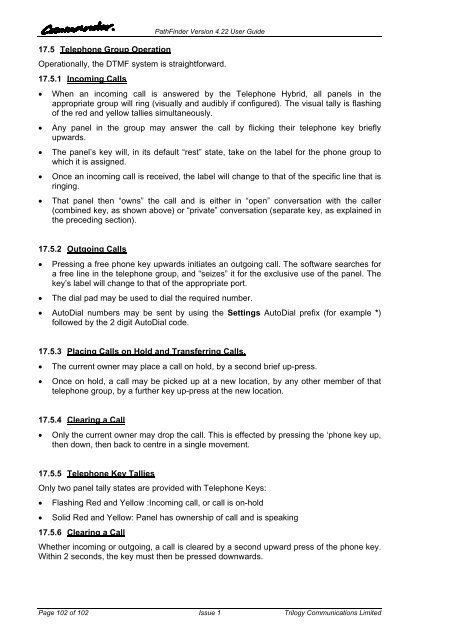PathFinder Software Configuration Guide - Trilogy Communications
PathFinder Software Configuration Guide - Trilogy Communications
PathFinder Software Configuration Guide - Trilogy Communications
- No tags were found...
Create successful ePaper yourself
Turn your PDF publications into a flip-book with our unique Google optimized e-Paper software.
17.5 Telephone Group Operation<strong>PathFinder</strong> Version 4.22 User <strong>Guide</strong>Operationally, the DTMF system is straightforward.17.5.1 Incoming Calls• When an incoming call is answered by the Telephone Hybrid, all panels in theappropriate group will ring (visually and audibly if configured). The visual tally is flashingof the red and yellow tallies simultaneously.• Any panel in the group may answer the call by flicking their telephone key brieflyupwards.• The panel’s key will, in its default “rest” state, take on the label for the phone group towhich it is assigned.• Once an incoming call is received, the label will change to that of the specific line that isringing.• That panel then “owns” the call and is either in “open” conversation with the caller(combined key, as shown above) or “private” conversation (separate key, as explained inthe preceding section).17.5.2 Outgoing Calls• Pressing a free phone key upwards initiates an outgoing call. The software searches fora free line in the telephone group, and “seizes” it for the exclusive use of the panel. Thekey’s label will change to that of the appropriate port.• The dial pad may be used to dial the required number.• AutoDial numbers may be sent by using the Settings AutoDial prefix (for example *)followed by the 2 digit AutoDial code.17.5.3 Placing Calls on Hold and Transferring Calls.• The current owner may place a call on hold, by a second brief up-press.• Once on hold, a call may be picked up at a new location, by any other member of thattelephone group, by a further key up-press at the new location.17.5.4 Clearing a Call• Only the current owner may drop the call. This is effected by pressing the ‘phone key up,then down, then back to centre in a single movement.17.5.5 Telephone Key TalliesOnly two panel tally states are provided with Telephone Keys:• Flashing Red and Yellow :Incoming call, or call is on-hold• Solid Red and Yellow: Panel has ownership of call and is speaking17.5.6 Clearing a CallWhether incoming or outgoing, a call is cleared by a second upward press of the phone key.Within 2 seconds, the key must then be pressed downwards.Page 102 of 102 Issue 1 <strong>Trilogy</strong> <strong>Communications</strong> Limited