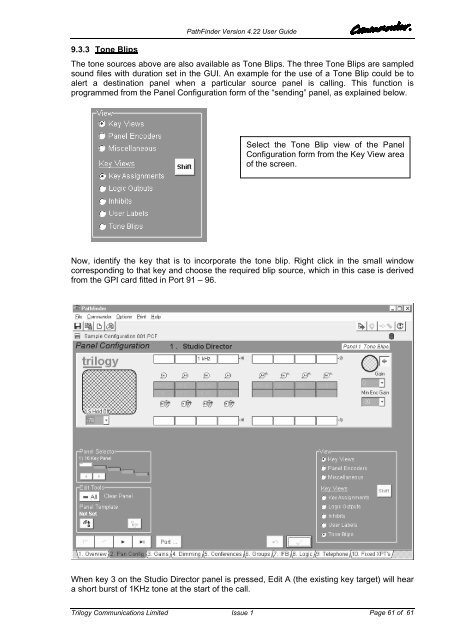PathFinder Software Configuration Guide - Trilogy Communications
PathFinder Software Configuration Guide - Trilogy Communications
PathFinder Software Configuration Guide - Trilogy Communications
- No tags were found...
You also want an ePaper? Increase the reach of your titles
YUMPU automatically turns print PDFs into web optimized ePapers that Google loves.
9.3.3 Tone Blips<strong>PathFinder</strong> Version 4.22 User <strong>Guide</strong>The tone sources above are also available as Tone Blips. The three Tone Blips are sampledsound files with duration set in the GUI. An example for the use of a Tone Blip could be toalert a destination panel when a particular source panel is calling. This function isprogrammed from the Panel <strong>Configuration</strong> form of the “sending” panel, as explained below.Select the Tone Blip view of the Panel<strong>Configuration</strong> form from the Key View areaof the screen.Now, identify the key that is to incorporate the tone blip. Right click in the small windowcorresponding to that key and choose the required blip source, which in this case is derivedfrom the GPI card fitted in Port 91 – 96.When key 3 on the Studio Director panel is pressed, Edit A (the existing key target) will heara short burst of 1KHz tone at the start of the call.<strong>Trilogy</strong> <strong>Communications</strong> LimitedIssue 1Page 61 of 61