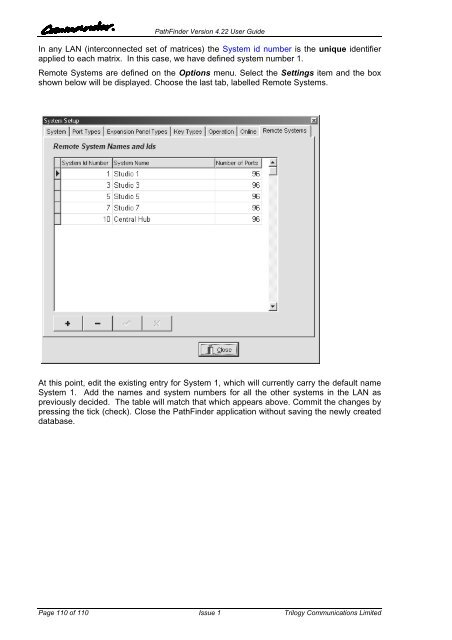PathFinder Software Configuration Guide - Trilogy Communications
PathFinder Software Configuration Guide - Trilogy Communications
PathFinder Software Configuration Guide - Trilogy Communications
- No tags were found...
Create successful ePaper yourself
Turn your PDF publications into a flip-book with our unique Google optimized e-Paper software.
<strong>PathFinder</strong> Version 4.22 User <strong>Guide</strong>In any LAN (interconnected set of matrices) the System id number is the unique identifierapplied to each matrix. In this case, we have defined system number 1.Remote Systems are defined on the Options menu. Select the Settings item and the boxshown below will be displayed. Choose the last tab, labelled Remote Systems.At this point, edit the existing entry for System 1, which will currently carry the default nameSystem 1. Add the names and system numbers for all the other systems in the LAN aspreviously decided. The table will match that which appears above. Commit the changes bypressing the tick (check). Close the <strong>PathFinder</strong> application without saving the newly createddatabase.Page 110 of 110 Issue 1 <strong>Trilogy</strong> <strong>Communications</strong> Limited