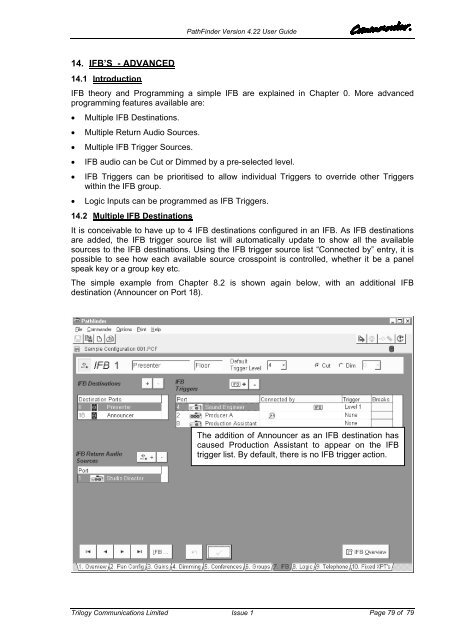PathFinder Software Configuration Guide - Trilogy Communications
PathFinder Software Configuration Guide - Trilogy Communications
PathFinder Software Configuration Guide - Trilogy Communications
- No tags were found...
Create successful ePaper yourself
Turn your PDF publications into a flip-book with our unique Google optimized e-Paper software.
<strong>PathFinder</strong> Version 4.22 User <strong>Guide</strong>14. IFB’S - ADVANCED14.1 IntroductionIFB theory and Programming a simple IFB are explained in Chapter 0. More advancedprogramming features available are:• Multiple IFB Destinations.• Multiple Return Audio Sources.• Multiple IFB Trigger Sources.• IFB audio can be Cut or Dimmed by a pre-selected level.• IFB Triggers can be prioritised to allow individual Triggers to override other Triggerswithin the IFB group.• Logic Inputs can be programmed as IFB Triggers.14.2 Multiple IFB DestinationsIt is conceivable to have up to 4 IFB destinations configured in an IFB. As IFB destinationsare added, the IFB trigger source list will automatically update to show all the availablesources to the IFB destinations. Using the IFB trigger source list “Connected by” entry, it ispossible to see how each available source crosspoint is controlled, whether it be a panelspeak key or a group key etc.The simple example from Chapter 8.2 is shown again below, with an additional IFBdestination (Announcer on Port 18).The addition of Announcer as an IFB destination hascaused Production Assistant to appear on the IFBtrigger list. By default, there is no IFB trigger action.<strong>Trilogy</strong> <strong>Communications</strong> LimitedIssue 1Page 79 of 79