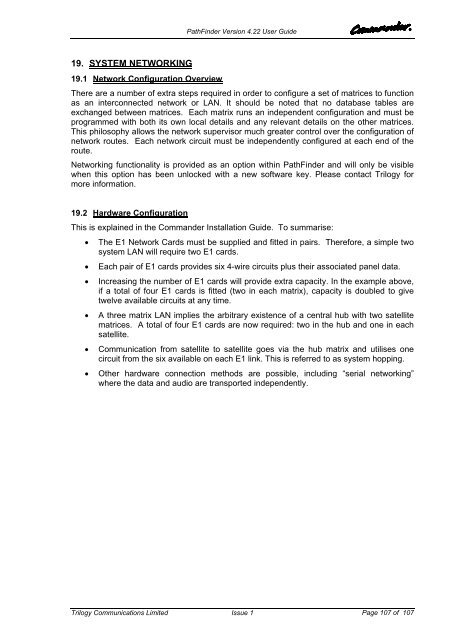PathFinder Software Configuration Guide - Trilogy Communications
PathFinder Software Configuration Guide - Trilogy Communications
PathFinder Software Configuration Guide - Trilogy Communications
- No tags were found...
Create successful ePaper yourself
Turn your PDF publications into a flip-book with our unique Google optimized e-Paper software.
<strong>PathFinder</strong> Version 4.22 User <strong>Guide</strong>19. SYSTEM NETWORKING19.1 Network <strong>Configuration</strong> OverviewThere are a number of extra steps required in order to configure a set of matrices to functionas an interconnected network or LAN. It should be noted that no database tables areexchanged between matrices. Each matrix runs an independent configuration and must beprogrammed with both its own local details and any relevant details on the other matrices.This philosophy allows the network supervisor much greater control over the configuration ofnetwork routes. Each network circuit must be independently configured at each end of theroute.Networking functionality is provided as an option within <strong>PathFinder</strong> and will only be visiblewhen this option has been unlocked with a new software key. Please contact <strong>Trilogy</strong> formore information.19.2 Hardware <strong>Configuration</strong>This is explained in the Commander Installation <strong>Guide</strong>. To summarise:• The E1 Network Cards must be supplied and fitted in pairs. Therefore, a simple twosystem LAN will require two E1 cards.• Each pair of E1 cards provides six 4-wire circuits plus their associated panel data.• Increasing the number of E1 cards will provide extra capacity. In the example above,if a total of four E1 cards is fitted (two in each matrix), capacity is doubled to givetwelve available circuits at any time.• A three matrix LAN implies the arbitrary existence of a central hub with two satellitematrices. A total of four E1 cards are now required: two in the hub and one in eachsatellite.• Communication from satellite to satellite goes via the hub matrix and utilises onecircuit from the six available on each E1 link. This is referred to as system hopping.• Other hardware connection methods are possible, including “serial networking”where the data and audio are transported independently.<strong>Trilogy</strong> <strong>Communications</strong> LimitedIssue 1Page 107 of 107