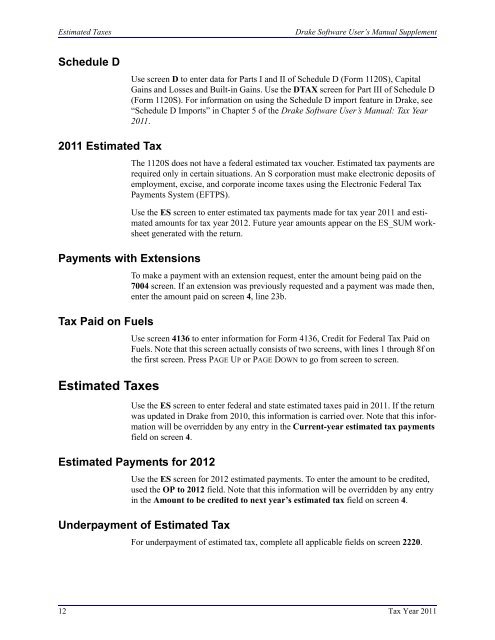Drake Software User's Manual Tax Year 2011 Supplement: S ...
Drake Software User's Manual Tax Year 2011 Supplement: S ...
Drake Software User's Manual Tax Year 2011 Supplement: S ...
Create successful ePaper yourself
Turn your PDF publications into a flip-book with our unique Google optimized e-Paper software.
Estimated <strong>Tax</strong>es<strong>Drake</strong> <strong>Software</strong> User’s <strong>Manual</strong> <strong>Supplement</strong>Schedule DUse screen D to enter data for Parts I and II of Schedule D (Form 1120S), CapitalGains and Losses and Built-in Gains. Use the DTAX screen for Part III of Schedule D(Form 1120S). For information on using the Schedule D import feature in <strong>Drake</strong>, see“Schedule D Imports” in Chapter 5 of the <strong>Drake</strong> <strong>Software</strong> User’s <strong>Manual</strong>: <strong>Tax</strong> <strong>Year</strong><strong>2011</strong>.<strong>2011</strong> Estimated <strong>Tax</strong>The 1120S does not have a federal estimated tax voucher. Estimated tax payments arerequired only in certain situations. An S corporation must make electronic deposits ofemployment, excise, and corporate income taxes using the Electronic Federal <strong>Tax</strong>Payments System (EFTPS).Use the ES screen to enter estimated tax payments made for tax year <strong>2011</strong> and estimatedamounts for tax year 2012. Future year amounts appear on the ES_SUM worksheetgenerated with the return.Payments with Extensions<strong>Tax</strong> Paid on FuelsEstimated <strong>Tax</strong>esTo make a payment with an extension request, enter the amount being paid on the7004 screen. If an extension was previously requested and a payment was made then,enter the amount paid on screen 4, line 23b.Use screen 4136 to enter information for Form 4136, Credit for Federal <strong>Tax</strong> Paid onFuels. Note that this screen actually consists of two screens, with lines 1 through 8f onthe first screen. Press PAGE UP or PAGE DOWN to go from screen to screen.Use the ES screen to enter federal and state estimated taxes paid in <strong>2011</strong>. If the returnwas updated in <strong>Drake</strong> from 2010, this information is carried over. Note that this informationwill be overridden by any entry in the Current-year estimated tax paymentsfield on screen 4.Estimated Payments for 2012Use the ES screen for 2012 estimated payments. To enter the amount to be credited,used the OP to 2012 field. Note that this information will be overridden by any entryin the Amount to be credited to next year’s estimated tax field on screen 4.Underpayment of Estimated <strong>Tax</strong>For underpayment of estimated tax, complete all applicable fields on screen 2220.12 <strong>Tax</strong> <strong>Year</strong> <strong>2011</strong>