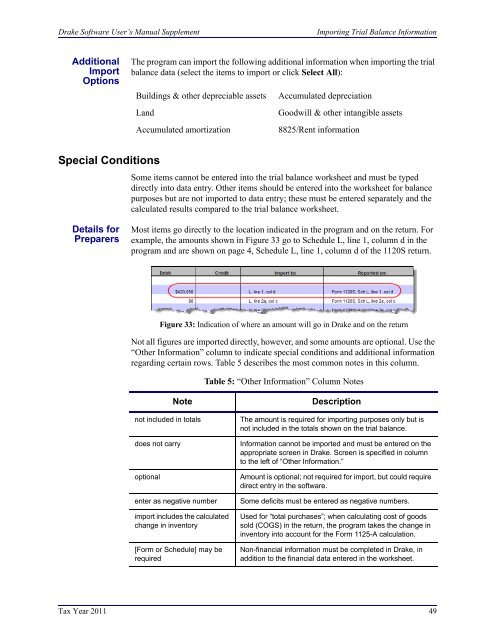Drake Software User's Manual Tax Year 2011 Supplement: S ...
Drake Software User's Manual Tax Year 2011 Supplement: S ...
Drake Software User's Manual Tax Year 2011 Supplement: S ...
You also want an ePaper? Increase the reach of your titles
YUMPU automatically turns print PDFs into web optimized ePapers that Google loves.
<strong>Drake</strong> <strong>Software</strong> User’s <strong>Manual</strong> <strong>Supplement</strong>Importing Trial Balance InformationAdditionalImportOptionsThe program can import the following additional information when importing the trialbalance data (select the items to import or click Select All):Buildings & other depreciable assetsLandAccumulated amortizationAccumulated depreciationGoodwill & other intangible assets8825/Rent informationSpecial ConditionsSome items cannot be entered into the trial balance worksheet and must be typeddirectly into data entry. Other items should be entered into the worksheet for balancepurposes but are not imported to data entry; these must be entered separately and thecalculated results compared to the trial balance worksheet.Details forPreparersMost items go directly to the location indicated in the program and on the return. Forexample, the amounts shown in Figure 33 go to Schedule L, line 1, column d in theprogram and are shown on page 4, Schedule L, line 1, column d of the 1120S return.Figure 33: Indication of where an amount will go in <strong>Drake</strong> and on the returnNot all figures are imported directly, however, and some amounts are optional. Use the“Other Information” column to indicate special conditions and additional informationregarding certain rows. Table 5 describes the most common notes in this column.Table 5: “Other Information” Column NotesNotenot included in totalsdoes not carryoptionalenter as negative numberimport includes the calculatedchange in inventory[Form or Schedule] may berequiredDescriptionThe amount is required for importing purposes only but isnot included in the totals shown on the trial balance.Information cannot be imported and must be entered on theappropriate screen in <strong>Drake</strong>. Screen is specified in columnto the left of “Other Information.”Amount is optional; not required for import, but could requiredirect entry in the software.Some deficits must be entered as negative numbers.Used for “total purchases”; when calculating cost of goodssold (COGS) in the return, the program takes the change ininventory into account for the Form 1125-A calculation.Non-financial information must be completed in <strong>Drake</strong>, inaddition to the financial data entered in the worksheet.<strong>Tax</strong> <strong>Year</strong> <strong>2011</strong> 49