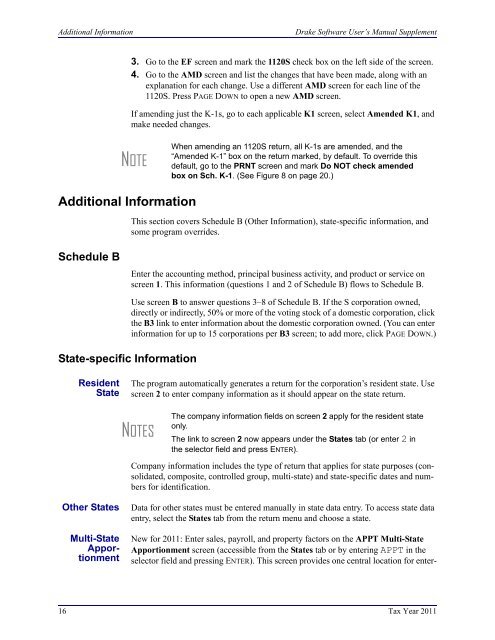Drake Software User's Manual Tax Year 2011 Supplement: S ...
Drake Software User's Manual Tax Year 2011 Supplement: S ...
Drake Software User's Manual Tax Year 2011 Supplement: S ...
Create successful ePaper yourself
Turn your PDF publications into a flip-book with our unique Google optimized e-Paper software.
Additional Information<strong>Drake</strong> <strong>Software</strong> User’s <strong>Manual</strong> <strong>Supplement</strong>3. Go to the EF screen and mark the 1120S check box on the left side of the screen.4. Go to the AMD screen and list the changes that have been made, along with anexplanation for each change. Use a different AMD screen for each line of the1120S. Press PAGE DOWN to open a new AMD screen.If amending just the K-1s, go to each applicable K1 screen, select Amended K1, andmake needed changes.NOTEWhen amending an 1120S return, all K-1s are amended, and the“Amended K-1” box on the return marked, by default. To override thisdefault, go to the PRNT screen and mark Do NOT check amendedbox on Sch. K-1. (See Figure 8 on page 20.)Additional InformationThis section covers Schedule B (Other Information), state-specific information, andsome program overrides.Schedule BEnter the accounting method, principal business activity, and product or service onscreen 1. This information (questions 1 and 2 of Schedule B) flows to Schedule B.State-specific InformationUse screen B to answer questions 3–8 of Schedule B. If the S corporation owned,directly or indirectly, 50% or more of the voting stock of a domestic corporation, clickthe B3 link to enter information about the domestic corporation owned. (You can enterinformation for up to 15 corporations per B3 screen; to add more, click PAGE DOWN.)ResidentStateThe program automatically generates a return for the corporation’s resident state. Usescreen 2 to enter company information as it should appear on the state return.NOTESThe company information fields on screen 2 apply for the resident stateonly.The link to screen 2 now appears under the States tab (or enter 2 inthe selector field and press ENTER).Company information includes the type of return that applies for state purposes (consolidated,composite, controlled group, multi-state) and state-specific dates and numbersfor identification.Other StatesMulti-StateApportionmentData for other states must be entered manually in state data entry. To access state dataentry, select the States tab from the return menu and choose a state.New for <strong>2011</strong>: Enter sales, payroll, and property factors on the APPT Multi-StateApportionment screen (accessible from the States tab or by entering APPT in theselector field and pressing ENTER). This screen provides one central location for enter-16 <strong>Tax</strong> <strong>Year</strong> <strong>2011</strong>