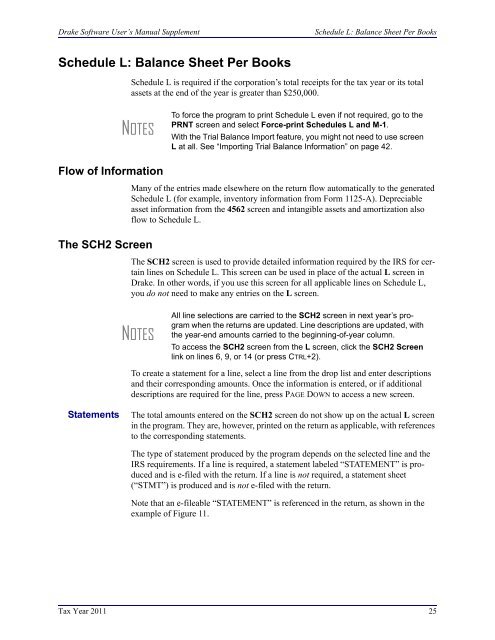Drake Software User's Manual Tax Year 2011 Supplement: S ...
Drake Software User's Manual Tax Year 2011 Supplement: S ...
Drake Software User's Manual Tax Year 2011 Supplement: S ...
Create successful ePaper yourself
Turn your PDF publications into a flip-book with our unique Google optimized e-Paper software.
<strong>Drake</strong> <strong>Software</strong> User’s <strong>Manual</strong> <strong>Supplement</strong>Schedule L: Balance Sheet Per BooksSchedule L: Balance Sheet Per BooksSchedule L is required if the corporation’s total receipts for the tax year or its totalassets at the end of the year is greater than $250,000.NOTESTo force the program to print Schedule L even if not required, go to thePRNT screen and select Force-print Schedules L and M-1.With the Trial Balance Import feature, you might not need to use screenL at all. See “Importing Trial Balance Information” on page 42.Flow of InformationThe SCH2 ScreenMany of the entries made elsewhere on the return flow automatically to the generatedSchedule L (for example, inventory information from Form 1125-A). Depreciableasset information from the 4562 screen and intangible assets and amortization alsoflow to Schedule L.The SCH2 screen is used to provide detailed information required by the IRS for certainlines on Schedule L. This screen can be used in place of the actual L screen in<strong>Drake</strong>. In other words, if you use this screen for all applicable lines on Schedule L,you do not need to make any entries on the L screen.NOTESAll line selections are carried to the SCH2 screen in next year’s programwhen the returns are updated. Line descriptions are updated, withthe year-end amounts carried to the beginning-of-year column.To access the SCH2 screen from the L screen, click the SCH2 Screenlink on lines 6, 9, or 14 (or press CTRL+2).To create a statement for a line, select a line from the drop list and enter descriptionsand their corresponding amounts. Once the information is entered, or if additionaldescriptions are required for the line, press PAGE DOWN to access a new screen.StatementsThe total amounts entered on the SCH2 screen do not show up on the actual L screenin the program. They are, however, printed on the return as applicable, with referencesto the corresponding statements.The type of statement produced by the program depends on the selected line and theIRS requirements. If a line is required, a statement labeled “STATEMENT” is producedand is e-filed with the return. If a line is not required, a statement sheet(“STMT”) is produced and is not e-filed with the return.Note that an e-fileable “STATEMENT” is referenced in the return, as shown in theexample of Figure 11.<strong>Tax</strong> <strong>Year</strong> <strong>2011</strong> 25