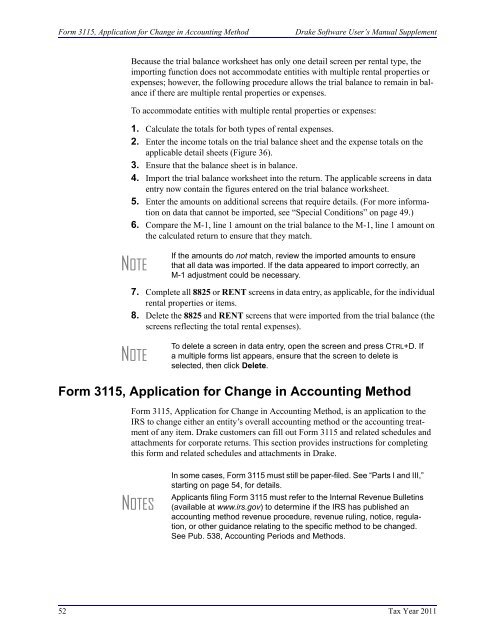Drake Software User's Manual Tax Year 2011 Supplement: S ...
Drake Software User's Manual Tax Year 2011 Supplement: S ...
Drake Software User's Manual Tax Year 2011 Supplement: S ...
You also want an ePaper? Increase the reach of your titles
YUMPU automatically turns print PDFs into web optimized ePapers that Google loves.
Form 3115, Application for Change in Accounting Method<strong>Drake</strong> <strong>Software</strong> User’s <strong>Manual</strong> <strong>Supplement</strong>Because the trial balance worksheet has only one detail screen per rental type, theimporting function does not accommodate entities with multiple rental properties orexpenses; however, the following procedure allows the trial balance to remain in balanceif there are multiple rental properties or expenses.To accommodate entities with multiple rental properties or expenses:1. Calculate the totals for both types of rental expenses.2. Enter the income totals on the trial balance sheet and the expense totals on theapplicable detail sheets (Figure 36).3. Ensure that the balance sheet is in balance.4. Import the trial balance worksheet into the return. The applicable screens in dataentry now contain the figures entered on the trial balance worksheet.5. Enter the amounts on additional screens that require details. (For more informationon data that cannot be imported, see “Special Conditions” on page 49.)6. Compare the M-1, line 1 amount on the trial balance to the M-1, line 1 amount onthe calculated return to ensure that they match.NOTEIf the amounts do not match, review the imported amounts to ensurethat all data was imported. If the data appeared to import correctly, anM-1 adjustment could be necessary.7. Complete all 8825 or RENT screens in data entry, as applicable, for the individualrental properties or items.8. Delete the 8825 and RENT screens that were imported from the trial balance (thescreens reflecting the total rental expenses).NOTETo delete a screen in data entry, open the screen and press CTRL+D. Ifa multiple forms list appears, ensure that the screen to delete isselected, then click Delete.Form 3115, Application for Change in Accounting MethodForm 3115, Application for Change in Accounting Method, is an application to theIRS to change either an entity’s overall accounting method or the accounting treatmentof any item. <strong>Drake</strong> customers can fill out Form 3115 and related schedules andattachments for corporate returns. This section provides instructions for completingthis form and related schedules and attachments in <strong>Drake</strong>.NOTESIn some cases, Form 3115 must still be paper-filed. See “Parts I and III,”starting on page 54, for details.Applicants filing Form 3115 must refer to the Internal Revenue Bulletins(available at www.irs.gov) to determine if the IRS has published anaccounting method revenue procedure, revenue ruling, notice, regulation,or other guidance relating to the specific method to be changed.See Pub. 538, Accounting Periods and Methods.52 <strong>Tax</strong> <strong>Year</strong> <strong>2011</strong>