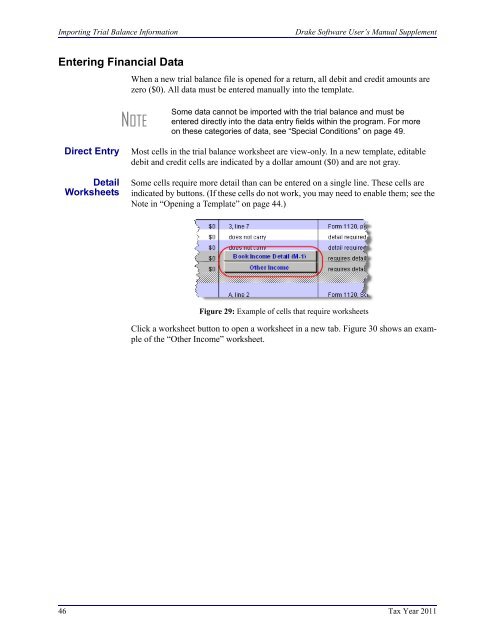Drake Software User's Manual Tax Year 2011 Supplement: S ...
Drake Software User's Manual Tax Year 2011 Supplement: S ...
Drake Software User's Manual Tax Year 2011 Supplement: S ...
You also want an ePaper? Increase the reach of your titles
YUMPU automatically turns print PDFs into web optimized ePapers that Google loves.
Importing Trial Balance Information<strong>Drake</strong> <strong>Software</strong> User’s <strong>Manual</strong> <strong>Supplement</strong>Entering Financial DataWhen a new trial balance file is opened for a return, all debit and credit amounts arezero ($0). All data must be entered manually into the template.NOTESome data cannot be imported with the trial balance and must beentered directly into the data entry fields within the program. For moreon these categories of data, see “Special Conditions” on page 49.Direct EntryDetailWorksheetsMost cells in the trial balance worksheet are view-only. In a new template, editabledebit and credit cells are indicated by a dollar amount ($0) and are not gray.Some cells require more detail than can be entered on a single line. These cells areindicated by buttons. (If these cells do not work, you may need to enable them; see theNote in “Opening a Template” on page 44.)Figure 29: Example of cells that require worksheetsClick a worksheet button to open a worksheet in a new tab. Figure 30 shows an exampleof the “Other Income” worksheet.46 <strong>Tax</strong> <strong>Year</strong> <strong>2011</strong>