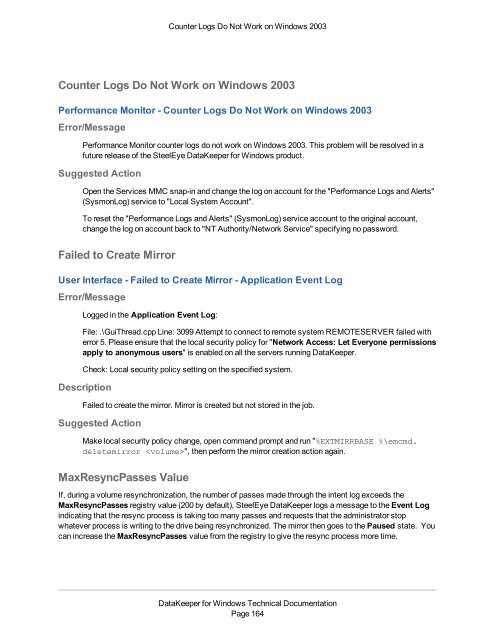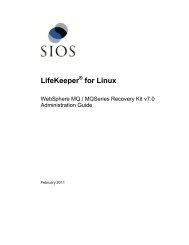DataKeeper for Windows All Documentation - SIOS
DataKeeper for Windows All Documentation - SIOS
DataKeeper for Windows All Documentation - SIOS
Create successful ePaper yourself
Turn your PDF publications into a flip-book with our unique Google optimized e-Paper software.
Counter Logs Do Not Work on <strong>Windows</strong> 2003Counter Logs Do Not Work on <strong>Windows</strong> 2003Per<strong>for</strong>mance Monitor - Counter Logs Do Not Work on <strong>Windows</strong> 2003Error/MessagePer<strong>for</strong>mance Monitor counter logs do not work on <strong>Windows</strong> 2003. This problem will be resolved in afuture release of the SteelEye <strong>DataKeeper</strong> <strong>for</strong> <strong>Windows</strong> product.Suggested ActionOpen the Services MMC snap-in and change the log on account <strong>for</strong> the "Per<strong>for</strong>mance Logs and Alerts"(SysmonLog) service to "Local System Account".To reset the "Per<strong>for</strong>mance Logs and Alerts" (SysmonLog) service account to the original account,change the log on account back to "NT Authority/Network Service" specifying no password.Failed to Create MirrorUser Interface - Failed to Create Mirror - Application Event LogError/MessageLogged in the Application Event Log:File: .\GuiThread.cpp Line: 3099 Attempt to connect to remote system REMOTESERVER failed witherror 5. Please ensure that the local security policy <strong>for</strong> "Network Access: Let Everyone permissionsapply to anonymous users" is enabled on all the servers running <strong>DataKeeper</strong>.Check: Local security policy setting on the specified system.DescriptionFailed to create the mirror. Mirror is created but not stored in the job.Suggested ActionMake local security policy change, open command prompt and run "%EXTMIRRBASE %\emcmd.deletemirror ", then per<strong>for</strong>m the mirror creation action again.MaxResyncPasses ValueIf, during a volume resynchronization, the number of passes made through the intent log exceeds theMaxResyncPasses registry value (200 by default), SteelEye <strong>DataKeeper</strong> logs a message to the Event Logindicating that the resync process is taking too many passes and requests that the administrator stopwhatever process is writing to the drive being resynchronized. The mirror then goes to the Paused state. Youcan increase the MaxResyncPasses value from the registry to give the resync process more time.<strong>DataKeeper</strong> <strong>for</strong> <strong>Windows</strong> Technical <strong>Documentation</strong>Page 164