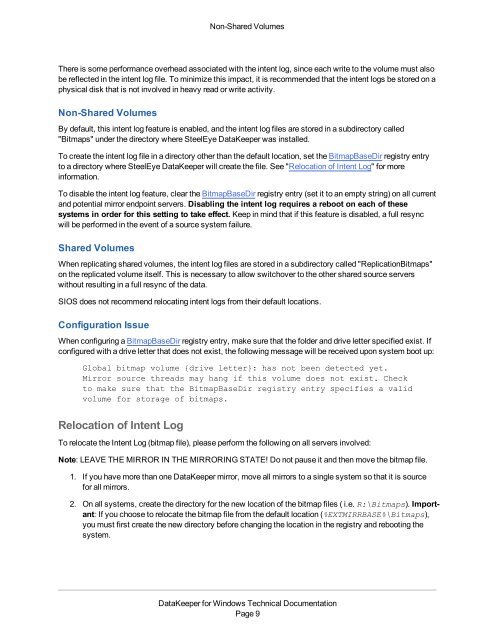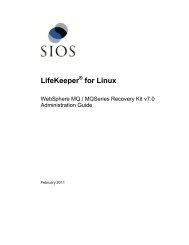DataKeeper for Windows All Documentation - SIOS
DataKeeper for Windows All Documentation - SIOS
DataKeeper for Windows All Documentation - SIOS
Create successful ePaper yourself
Turn your PDF publications into a flip-book with our unique Google optimized e-Paper software.
Non-Shared VolumesThere is some per<strong>for</strong>mance overhead associated with the intent log, since each write to the volume must alsobe reflected in the intent log file. To minimize this impact, it is recommended that the intent logs be stored on aphysical disk that is not involved in heavy read or write activity.Non-Shared VolumesBy default, this intent log feature is enabled, and the intent log files are stored in a subdirectory called"Bitmaps" under the directory where SteelEye <strong>DataKeeper</strong> was installed.To create the intent log file in a directory other than the default location, set the BitmapBaseDir registry entryto a directory where SteelEye <strong>DataKeeper</strong> will create the file. See "Relocation of Intent Log" <strong>for</strong> morein<strong>for</strong>mation.To disable the intent log feature, clear the BitmapBaseDir registry entry (set it to an empty string) on all currentand potential mirror endpoint servers. Disabling the intent log requires a reboot on each of thesesystems in order <strong>for</strong> this setting to take effect. Keep in mind that if this feature is disabled, a full resyncwill be per<strong>for</strong>med in the event of a source system failure.Shared VolumesWhen replicating shared volumes, the intent log files are stored in a subdirectory called "ReplicationBitmaps"on the replicated volume itself. This is necessary to allow switchover to the other shared source serverswithout resulting in a full resync of the data.<strong>SIOS</strong> does not recommend relocating intent logs from their default locations.Configuration IssueWhen configuring a BitmapBaseDir registry entry, make sure that the folder and drive letter specified exist. Ifconfigured with a drive letter that does not exist, the following message will be received upon system boot up:Global bitmap volume {drive letter}: has not been detected yet.Mirror source threads may hang if this volume does not exist. Checkto make sure that the BitmapBaseDir registry entry specifies a validvolume <strong>for</strong> storage of bitmaps.Relocation of Intent LogTo relocate the Intent Log (bitmap file), please per<strong>for</strong>m the following on all servers involved:Note: LEAVE THE MIRROR IN THE MIRRORING STATE! Do not pause it and then move the bitmap file.1. If you have more than one <strong>DataKeeper</strong> mirror, move all mirrors to a single system so that it is source<strong>for</strong> all mirrors.2. On all systems, create the directory <strong>for</strong> the new location of the bitmap files ( i.e. R:\Bitmaps). Important:If you choose to relocate the bitmap file from the default location (%EXTMIRRBASE%\Bitmaps),you must first create the new directory be<strong>for</strong>e changing the location in the registry and rebooting thesystem.<strong>DataKeeper</strong> <strong>for</strong> <strong>Windows</strong> Technical <strong>Documentation</strong>Page 9