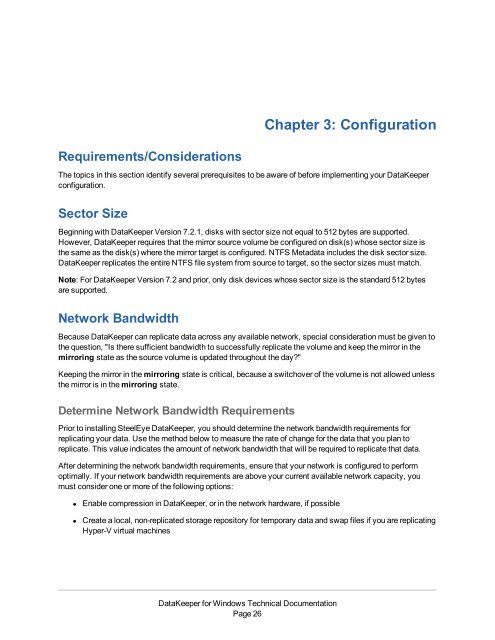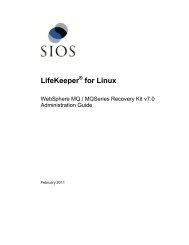DataKeeper for Windows All Documentation - SIOS
DataKeeper for Windows All Documentation - SIOS
DataKeeper for Windows All Documentation - SIOS
Create successful ePaper yourself
Turn your PDF publications into a flip-book with our unique Google optimized e-Paper software.
Chapter 3: ConfigurationRequirements/ConsiderationsThe topics in this section identify several prerequisites to be aware of be<strong>for</strong>e implementing your <strong>DataKeeper</strong>configuration.Sector SizeBeginning with <strong>DataKeeper</strong> Version 7.2.1, disks with sector size not equal to 512 bytes are supported.However, <strong>DataKeeper</strong> requires that the mirror source volume be configured on disk(s) whose sector size isthe same as the disk(s) where the mirror target is configured. NTFS Metadata includes the disk sector size.<strong>DataKeeper</strong> replicates the entire NTFS file system from source to target, so the sector sizes must match.Note: For <strong>DataKeeper</strong> Version 7.2 and prior, only disk devices whose sector size is the standard 512 bytesare supported.Network BandwidthBecause <strong>DataKeeper</strong> can replicate data across any available network, special consideration must be given tothe question, "Is there sufficient bandwidth to successfully replicate the volume and keep the mirror in themirroring state as the source volume is updated throughout the day?"Keeping the mirror in the mirroring state is critical, because a switchover of the volume is not allowed unlessthe mirror is in the mirroring state.Determine Network Bandwidth RequirementsPrior to installing SteelEye <strong>DataKeeper</strong>, you should determine the network bandwidth requirements <strong>for</strong>replicating your data. Use the method below to measure the rate of change <strong>for</strong> the data that you plan toreplicate. This value indicates the amount of network bandwidth that will be required to replicate that data.After determining the network bandwidth requirements, ensure that your network is configured to per<strong>for</strong>moptimally. If your network bandwidth requirements are above your current available network capacity, youmust consider one or more of the following options:• Enable compression in <strong>DataKeeper</strong>, or in the network hardware, if possible• Create a local, non-replicated storage repository <strong>for</strong> temporary data and swap files if you are replicatingHyper-V virtual machines<strong>DataKeeper</strong> <strong>for</strong> <strong>Windows</strong> Technical <strong>Documentation</strong>Page 26