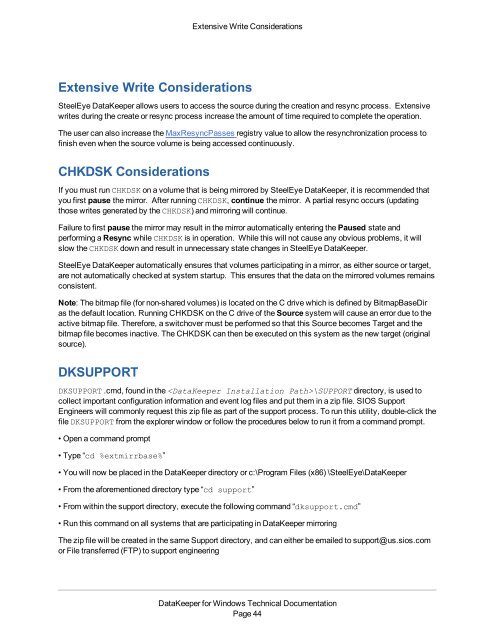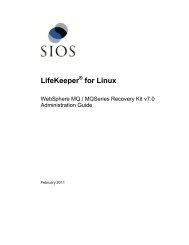DataKeeper for Windows All Documentation - SIOS
DataKeeper for Windows All Documentation - SIOS
DataKeeper for Windows All Documentation - SIOS
Create successful ePaper yourself
Turn your PDF publications into a flip-book with our unique Google optimized e-Paper software.
Extensive Write ConsiderationsExtensive Write ConsiderationsSteelEye <strong>DataKeeper</strong> allows users to access the source during the creation and resync process. Extensivewrites during the create or resync process increase the amount of time required to complete the operation.The user can also increase the MaxResyncPasses registry value to allow the resynchronization process tofinish even when the source volume is being accessed continuously.CHKDSK ConsiderationsIf you must run CHKDSK on a volume that is being mirrored by SteelEye <strong>DataKeeper</strong>, it is recommended thatyou first pause the mirror. After running CHKDSK, continue the mirror. A partial resync occurs (updatingthose writes generated by the CHKDSK) and mirroring will continue.Failure to first pause the mirror may result in the mirror automatically entering the Paused state andper<strong>for</strong>ming a Resync while CHKDSK is in operation. While this will not cause any obvious problems, it willslow the CHKDSK down and result in unnecessary state changes in SteelEye <strong>DataKeeper</strong>.SteelEye <strong>DataKeeper</strong> automatically ensures that volumes participating in a mirror, as either source or target,are not automatically checked at system startup. This ensures that the data on the mirrored volumes remainsconsistent.Note: The bitmap file (<strong>for</strong> non-shared volumes) is located on the C drive which is defined by BitmapBaseDiras the default location. Running CHKDSK on the C drive of the Source system will cause an error due to theactive bitmap file. There<strong>for</strong>e, a switchover must be per<strong>for</strong>med so that this Source becomes Target and thebitmap file becomes inactive. The CHKDSK can then be executed on this system as the new target (originalsource).DKSUPPORTDKSUPPORT .cmd, found in the \SUPPORT directory, is used tocollect important configuration in<strong>for</strong>mation and event log files and put them in a zip file. <strong>SIOS</strong> SupportEngineers will commonly request this zip file as part of the support process. To run this utility, double-click thefile DKSUPPORT from the explorer window or follow the procedures below to run it from a command prompt.• Open a command prompt• Type “cd %extmirrbase%”• You will now be placed in the <strong>DataKeeper</strong> directory or c:\Program Files (x86) \SteelEye\<strong>DataKeeper</strong>• From the a<strong>for</strong>ementioned directory type “cd support”• From within the support directory, execute the following command “dksupport.cmd”• Run this command on all systems that are participating in <strong>DataKeeper</strong> mirroringThe zip file will be created in the same Support directory, and can either be emailed to support@us.sios.comor File transferred (FTP) to support engineering<strong>DataKeeper</strong> <strong>for</strong> <strong>Windows</strong> Technical <strong>Documentation</strong>Page 44