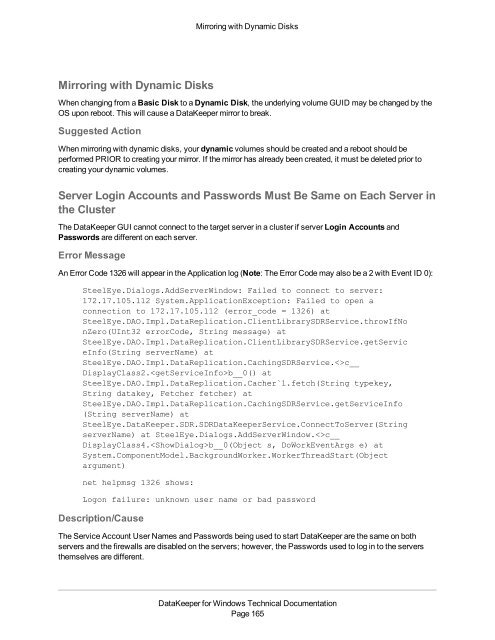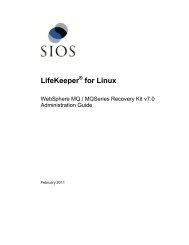DataKeeper for Windows All Documentation - SIOS
DataKeeper for Windows All Documentation - SIOS
DataKeeper for Windows All Documentation - SIOS
Create successful ePaper yourself
Turn your PDF publications into a flip-book with our unique Google optimized e-Paper software.
Mirroring with Dynamic DisksMirroring with Dynamic DisksWhen changing from a Basic Disk to a Dynamic Disk, the underlying volume GUID may be changed by theOS upon reboot. This will cause a <strong>DataKeeper</strong> mirror to break.Suggested ActionWhen mirroring with dynamic disks, your dynamic volumes should be created and a reboot should beper<strong>for</strong>med PRIOR to creating your mirror. If the mirror has already been created, it must be deleted prior tocreating your dynamic volumes.Server Login Accounts and Passwords Must Be Same on Each Server inthe ClusterThe <strong>DataKeeper</strong> GUI cannot connect to the target server in a cluster if server Login Accounts andPasswords are different on each server.Error MessageAn Error Code 1326 will appear in the Application log (Note: The Error Code may also be a 2 with Event ID 0):SteelEye.Dialogs.AddServerWindow: Failed to connect to server:172.17.105.112 System.ApplicationException: Failed to open aconnection to 172.17.105.112 (error_code = 1326) atSteelEye.DAO.Impl.DataReplication.ClientLibrarySDRService.throwIfNonZero(UInt32 errorCode, String message) atSteelEye.DAO.Impl.DataReplication.ClientLibrarySDRService.getServiceInfo(String serverName) atSteelEye.DAO.Impl.DataReplication.CachingSDRService.c__DisplayClass2.b__0() atSteelEye.DAO.Impl.DataReplication.Cacher`1.fetch(String typekey,String datakey, Fetcher fetcher) atSteelEye.DAO.Impl.DataReplication.CachingSDRService.getServiceInfo(String serverName) atSteelEye.<strong>DataKeeper</strong>.SDR.SDR<strong>DataKeeper</strong>Service.ConnectToServer(StringserverName) at SteelEye.Dialogs.AddServerWindow.c__DisplayClass4.b__0(Object s, DoWorkEventArgs e) atSystem.ComponentModel.BackgroundWorker.WorkerThreadStart(Objectargument)net helpmsg 1326 shows:Logon failure: unknown user name or bad passwordDescription/CauseThe Service Account User Names and Passwords being used to start <strong>DataKeeper</strong> are the same on bothservers and the firewalls are disabled on the servers; however, the Passwords used to log in to the serversthemselves are different.<strong>DataKeeper</strong> <strong>for</strong> <strong>Windows</strong> Technical <strong>Documentation</strong>Page 165