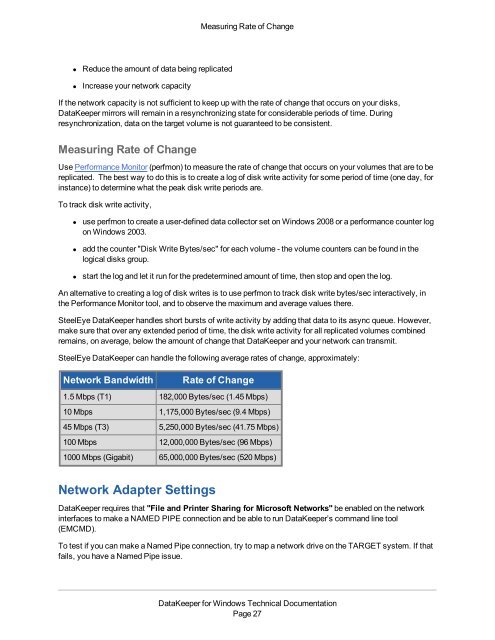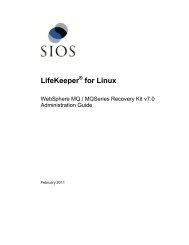DataKeeper for Windows All Documentation - SIOS
DataKeeper for Windows All Documentation - SIOS
DataKeeper for Windows All Documentation - SIOS
You also want an ePaper? Increase the reach of your titles
YUMPU automatically turns print PDFs into web optimized ePapers that Google loves.
Measuring Rate of Change• Reduce the amount of data being replicated• Increase your network capacityIf the network capacity is not sufficient to keep up with the rate of change that occurs on your disks,<strong>DataKeeper</strong> mirrors will remain in a resynchronizing state <strong>for</strong> considerable periods of time. Duringresynchronization, data on the target volume is not guaranteed to be consistent.Measuring Rate of ChangeUse Per<strong>for</strong>mance Monitor (perfmon) to measure the rate of change that occurs on your volumes that are to bereplicated. The best way to do this is to create a log of disk write activity <strong>for</strong> some period of time (one day, <strong>for</strong>instance) to determine what the peak disk write periods are.To track disk write activity,• use perfmon to create a user-defined data collector set on <strong>Windows</strong> 2008 or a per<strong>for</strong>mance counter logon <strong>Windows</strong> 2003.• add the counter "Disk Write Bytes/sec" <strong>for</strong> each volume - the volume counters can be found in thelogical disks group.• start the log and let it run <strong>for</strong> the predetermined amount of time, then stop and open the log.An alternative to creating a log of disk writes is to use perfmon to track disk write bytes/sec interactively, inthe Per<strong>for</strong>mance Monitor tool, and to observe the maximum and average values there.SteelEye <strong>DataKeeper</strong> handles short bursts of write activity by adding that data to its async queue. However,make sure that over any extended period of time, the disk write activity <strong>for</strong> all replicated volumes combinedremains, on average, below the amount of change that <strong>DataKeeper</strong> and your network can transmit.SteelEye <strong>DataKeeper</strong> can handle the following average rates of change, approximately:Network BandwidthRate of Change1.5 Mbps (T1) 182,000 Bytes/sec (1.45 Mbps)10 Mbps 1,175,000 Bytes/sec (9.4 Mbps)45 Mbps (T3) 5,250,000 Bytes/sec (41.75 Mbps)100 Mbps 12,000,000 Bytes/sec (96 Mbps)1000 Mbps (Gigabit) 65,000,000 Bytes/sec (520 Mbps)Network Adapter Settings<strong>DataKeeper</strong> requires that "File and Printer Sharing <strong>for</strong> Microsoft Networks" be enabled on the networkinterfaces to make a NAMED PIPE connection and be able to run <strong>DataKeeper</strong>’s command line tool(EMCMD).To test if you can make a Named Pipe connection, try to map a network drive on the TARGET system. If thatfails, you have a Named Pipe issue.<strong>DataKeeper</strong> <strong>for</strong> <strong>Windows</strong> Technical <strong>Documentation</strong>Page 27