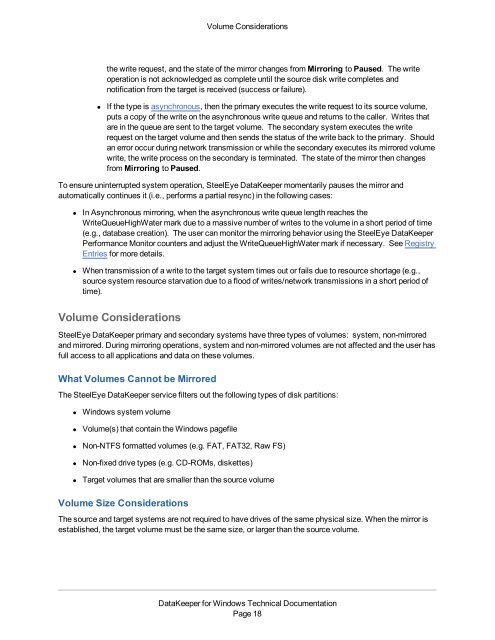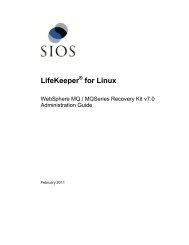DataKeeper for Windows All Documentation - SIOS
DataKeeper for Windows All Documentation - SIOS
DataKeeper for Windows All Documentation - SIOS
You also want an ePaper? Increase the reach of your titles
YUMPU automatically turns print PDFs into web optimized ePapers that Google loves.
Volume Considerationsthe write request, and the state of the mirror changes from Mirroring to Paused. The writeoperation is not acknowledged as complete until the source disk write completes andnotification from the target is received (success or failure).• If the type is asynchronous, then the primary executes the write request to its source volume,puts a copy of the write on the asynchronous write queue and returns to the caller. Writes thatare in the queue are sent to the target volume. The secondary system executes the writerequest on the target volume and then sends the status of the write back to the primary. Shouldan error occur during network transmission or while the secondary executes its mirrored volumewrite, the write process on the secondary is terminated. The state of the mirror then changesfrom Mirroring to Paused.To ensure uninterrupted system operation, SteelEye <strong>DataKeeper</strong> momentarily pauses the mirror andautomatically continues it (i.e., per<strong>for</strong>ms a partial resync) in the following cases:• In Asynchronous mirroring, when the asynchronous write queue length reaches theWriteQueueHighWater mark due to a massive number of writes to the volume in a short period of time(e.g., database creation). The user can monitor the mirroring behavior using the SteelEye <strong>DataKeeper</strong>Per<strong>for</strong>mance Monitor counters and adjust the WriteQueueHighWater mark if necessary. See RegistryEntries <strong>for</strong> more details.• When transmission of a write to the target system times out or fails due to resource shortage (e.g.,source system resource starvation due to a flood of writes/network transmissions in a short period oftime).Volume ConsiderationsSteelEye <strong>DataKeeper</strong> primary and secondary systems have three types of volumes: system, non-mirroredand mirrored. During mirroring operations, system and non-mirrored volumes are not affected and the user hasfull access to all applications and data on these volumes.What Volumes Cannot be MirroredThe SteelEye <strong>DataKeeper</strong> service filters out the following types of disk partitions:• <strong>Windows</strong> system volume• Volume(s) that contain the <strong>Windows</strong> pagefile• Non-NTFS <strong>for</strong>matted volumes (e.g. FAT, FAT32, Raw FS)• Non-fixed drive types (e.g. CD-ROMs, diskettes)• Target volumes that are smaller than the source volumeVolume Size ConsiderationsThe source and target systems are not required to have drives of the same physical size. When the mirror isestablished, the target volume must be the same size, or larger than the source volume.<strong>DataKeeper</strong> <strong>for</strong> <strong>Windows</strong> Technical <strong>Documentation</strong>Page 18