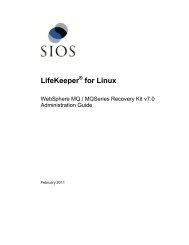DataKeeper for Windows All Documentation - SIOS
DataKeeper for Windows All Documentation - SIOS
DataKeeper for Windows All Documentation - SIOS
You also want an ePaper? Increase the reach of your titles
YUMPU automatically turns print PDFs into web optimized ePapers that Google loves.
CHKDSKThis command, which is used to move a <strong>DataKeeper</strong> protected volume to another network location, onlysupports changing the endpoints of a mirrored volume that is configured on 3 nodes or fewer.Workaround:For configurations greater than three nodes, the mirrors must be deleted and recreated with the final endpointat the local site and use route adds to get the mirrors created and resynced be<strong>for</strong>e moving the server to thefinal location/address/DR site.CHKDSKDescriptionIf you must run CHKDSK on a volume that is being replicated by SteelEye <strong>DataKeeper</strong>, it is recommended thatyou PAUSE the mirror be<strong>for</strong>e initiating the CHKDSK. After running CHKDSK, CONTINUE the mirror. A partialresync occurs (updating those writes generated by the CHKDSK) and replication will continue.Note: The bitmap file (<strong>for</strong> non-shared volumes) is located on the C drive which is defined by BitmapBaseDiras the default location. Running CHKDSK on the C drive of the Source system will cause an error due to theactive bitmap file. There<strong>for</strong>e, a switchover must be per<strong>for</strong>med so that this Source becomes Target and thebitmap file becomes inactive. The CHKDSK can then be executed on this system as the new target (originalsource).<strong>DataKeeper</strong> Volume Resize RestrictionThe <strong>DataKeeper</strong> volume resize procedure should be per<strong>for</strong>med on only one volume at a time.Directory <strong>for</strong> Bitmap Must Be Created Prior to RelocationDescriptionIf you choose to relocate the bitmap file from the default location (%EXTMIRRBASE%\Bitmaps), you mustfirst create the new directory be<strong>for</strong>e changing the location in the registry and rebooting the system.Intensive I-O with Synchronous ReplicationDescriptionDue to the nature of synchronous replication (blocking volume writes while waiting <strong>for</strong> a response from thetarget system), you may experience sluggish behavior with any applications that are writing to the mirroredvolume. The frequency of these events could be high depending on the ratio of "Volume I/O traffic" to "systemresource". It is recommended that you use asynchronous replication when continuous and intensive I/Otraffic is anticipated <strong>for</strong> the volume or when SteelEye <strong>DataKeeper</strong> is used on a low bandwidth network.<strong>DataKeeper</strong> <strong>for</strong> <strong>Windows</strong> Technical <strong>Documentation</strong>Page 174