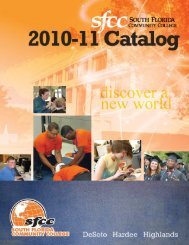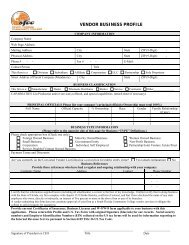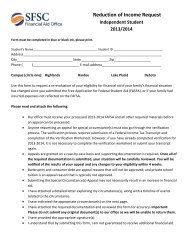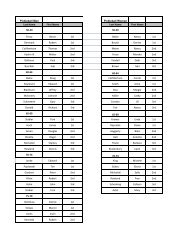that can be used as portables in various locations. All of our systems are TCP/IP (Internet) based.Students often require technical assistance after normal college service hours. The eLearning Departmenthas developed several multimedia and pdf tutorials describing “how to” use the major components of theLearning Management System. These tutorials are found on the college’s Web site. SFCC's library alsostrives to provide after hours technical assistance through online tutorials for students to learn Libraryinformation literacy. Students may also access a librarian for assistance by visiting the SFCC Web siteand choosing the link for ask a librarian.An overview of all the college’s technology resources is presented to students in the college’s orientation.Students may complete this orientation in a large group setting, individually, or online. More informationmay be found regarding orientation by visiting the college’s orientation Web site.Assessment of Technology Mediated LearningSFCC faculty and academic administrators are actively engaged in determining the technological needsand objectives of the institution's academic programs. Faculty and academic administrators are assistedin determining and evaluating academic technology needs by professional staff from the eLearningdepartment and Information Technology department. Faculty and academic deans develop annualtechnology requests and priorities. The college uses the Technology Master Plan and annual strategicplanning processes to request and fund new and enhanced technology. For example, the recent real-timeintegration of the college's Desire2Learn learning management system, the Luminis portal and ourstudent information sSystem (Banner), for the population of courses and students, has provided studentavailability to all of their courses as well as much needed student resources. Through the college'sstrategic planning and budgeting process, funds were identified for expanding our technology resourcesand bringing together our technology resources into a Unified Digital Campus model.Two of the college's general education student learning outcomes reflect information literacy and fluency.“Students will demonstrate the ability to communicate (read, write, speak, and listen) effectively”and “Students will demonstrate the ability to find, evaluate, organize, and use information.”To ensure that students can demonstrate competencies associated with information literacy andtechnological fluency, all students enrolled in an Associate in Arts (A.A.) degree, Associate in Science(A.S.) degree, and most Associate in Applied Sciences (A.A.S.) degree programs are required to enroll inCGS 1100, Microcomputer Applications. This course focuses on hands-on computer competencies in wordprocessing, spreadsheet, database, and presentation software. A 9-hour online module to this courseaddresses information literacy competencies such as the use of electronic databases, search engines, andresearch methods. Since CGS 1100, Microcomputer Applications, is a general education corerequirement, specific college-level competencies are assessed for all students who enroll in this course.For the years 2007-2010, 94% of the students who began in that course remained through the end of theterm. Also for the years 2007-2010, the average GPA eared in that course by students was 2.982 and thelearning effectiveness (earned a grade of C or higher in the course) percentage was 85.9%, showing ahigh retention and student success rate in that course.Many of the college's specialized academic programs have discipline-specific technological needs. Forexample, the college's A.A.S. degree in Dental Hygiene and occupational certificate in Dental Assistingprograms incorporate computers for viewing digital x-rays and feature smart podiums in all teachingclassrooms. In addition, computers are used in the clinic by students to perform a paperless patientassessment and record collection, patient scheduling, as well as some client accounting though aprogram called Dentrix. The college’s Dental Education department also features a patient education toolcalled “Guru” that students may use to educate patients in the clinic or waiting room. This allows thestudent to show on the patient computer what kind of food patients should eat, if they are prone to decayor cavities, as well as a variety of other topics such as what is a crown, or what is an abscess. Someresources are videos and some incorporate still images with information. The college’s students see thevalue <strong>South</strong> <strong>Florida</strong> of this Community tool and College have recently created some educational tools themselves in classes and Page now 111 are / 202using those to educate patients in the clinic. In addition, SFCC's Dental Education department uses toolssuch as: digital radiography, panoramic radiography, and standard radiography tools which are used by
student to show on the patient computer what kind of food patients should eat, if they are prone to decayor cavities, as well as a variety of other topics such as what is a crown, or what is an abscess. Someresources are videos and some incorporate still images with information. The college’s students see thevalue of this tool and have recently created some educational tools themselves in classes and now areusing those to educate patients in the clinic. In addition, SFCC's Dental Education department uses toolssuch as: digital radiography, panoramic radiography, and standard radiography tools which are used bystudents to learn technique, as well as assessment and interpretation of radiography. The DentalEducation department is also quite proud of its Miele machine which allows students to process thedental instruments before they are wrapped for sterile use in the clinic. This increases infection controland reduces transmission of pathogenic bacteria.In the college’s Criminal Justice department, students are using the “Laser Shot” firearms trainingsimulator for the Basic Academy and advanced courses. This system allows officers to practice both statictarget training (like at a gun range) as well as video simulations that allow an officer to react to ascenario. This department is also offering online the course “Modern Crime Scene Investigation,” wherestudents can conduct virtual crime lab exercises.The college offers the Cisco Networking Academy as an option for students in the Network SupportServices certificate and the Network Service Technology A.A.S. degree programs. This NetworkingAcademy delivers a comprehensive, 21st century learning experience to help students develop thefoundational skills needed to design, build, and manage networks, along with career skills such asproblem solving, collaboration, and critical thinking. Students complete hands-on learning activities andnetwork simulations to develop practical skills that will help them fill a growing need for networkingprofessionals around the world. Upon completion of course work, students may take the CCNA exam tobecome CISCO certified.In the A.A. degree program areas, several departments have also exhibited outstanding uses oftechnology. For instance, the college’s Psychology department has recently adopted a new technologycalled the “virtual child.” Through the 2009 textbook by R. S. Feldman, Discovering the LifeSpan, students can find many helpful study tools and practice tests on the Web site. Every student alsolearns firsthand what it is like to raise their own child (virtually), to test the theories they learn as well asto understand their own strengths and weaknesses as a potential parent. The student's virtualchild begins as a newborn and grows to 18 years of age through the span of the academic term. Thestudent interacts with the child, answering questions that impact the child’s development and even has“check ups” to ensure that the child is developing normally. Students are also assigned to a supportgroup to share ideas and thoughts on this experience. The college’s student feedback has been positive.Dr. Pam Makuk, SFCC psychology professor, says, “Students love it. They get very animated when talkingabout their child. They compare notes and take pride in their decisions. I have never had a class wherethe discussion learning curve was so minimized for them (especially the younger students). The programguides them through second pregnancies, spouses out of work, separation/divorce, sibling rivalry etc. Itsometimes sounds like a parent/child group. As a faculty member I have seen this technology increasemy class discussion, participation and problem solving. The student consensus is that it’s great andbased on real life.”In addition, the Mathematics department is using an online tool called MyMathLab. This is a series ofonline components that accompany Pearson’s textbooks in mathematics and statistics. MyMathLabengages students in active learning. The content is modular, self-paced, accessible anywhere with Webaccess and adaptable to each student’s learning style. Instructors can easily customize MyMathLab tobetter meet their students’ needs. Interactive tutorial exercises provide immediate feedback and allow theinstructor to plan for self-paced learning and customized instruction. MyMathLab provides instructorswith a rich and flexible set of course materials, along with course management tools that make it easy todeliver all or a portion of the course online. MyMathLab provides students with a personalized interactivelearning environment, where they can learn at their own pace and easily measure their progress. Anotheronline tool used in the Developmental Math department is the Hawkes Learning System. This student<strong>South</strong> <strong>Florida</strong> Community College Page 112 / 202software is most commonly used as an automated homework and testing system, providing students withmultimedia instruction, unlimited practice problems, error-specific feedback for mistakes, and masterybasedhomework assignments. This interactive software is proven to increase student performance and
- Page 2 and 3:
Compliance Report - South Florida C
- Page 4 and 5:
2.1Degree-granting AuthorityThe ins
- Page 6 and 7:
County. He is a chiropractic physic
- Page 8 and 9:
Monthly Financial Report for June 2
- Page 10 and 11:
(DBOT) Policy 1.02.The college miss
- Page 12 and 13:
Institutional effectiveness is eval
- Page 14 and 15:
and determined to use the Integrate
- Page 16 and 17:
A number of planning processes take
- Page 18 and 19:
Trustees | Budget Workshop 2010-201
- Page 20 and 21:
SFCC Quick Facts, Web SiteStudent S
- Page 22 and 23:
SFCC College Catalog 2010-2011 (A.A
- Page 24 and 25:
Statewide Course Numbering SystemSt
- Page 26 and 27:
technology; understand that accurat
- Page 28 and 29:
SFCC College Catalog 2010-2011, pp.
- Page 30 and 31:
Faculty Roster Form2.8FacultyThe nu
- Page 32 and 33:
SFCC Administrative Procedure 5226
- Page 34 and 35:
faculty roster offered in support o
- Page 36 and 37:
Library Owned Collections and Resou
- Page 38 and 39:
Florida College System through a st
- Page 40 and 41:
Student Opinion Survey, p. 6Weeding
- Page 42 and 43:
eceive assistance in goal setting a
- Page 44 and 45:
Testing CenterTesting Report 2009-2
- Page 46 and 47:
independent auditors found that fin
- Page 48 and 49:
2.11.2Annual Financial Report FYE 2
- Page 50 and 51:
Trustees | Budget Workshop 2009-201
- Page 52 and 53:
Space Inventory August 2010Technolo
- Page 54 and 55:
Proposed 2009 Changes to Mission, V
- Page 56 and 57:
Presidential Search PamphletSBE Rul
- Page 58 and 59:
SBE RuleSBE Rule 6A-14.0261, Genera
- Page 60 and 61:
to the Vice President for Administr
- Page 62 and 63:
Delegation of Operational ControlWi
- Page 64 and 65: SFCC Foundation Bylaws, PurposeSFCC
- Page 66 and 67: policies ensure that equal opportun
- Page 68 and 69: FS 112.313, Standards of Conduct fo
- Page 70 and 71: Administrative | Administrative Pro
- Page 72 and 73: Academic and Administrative Officer
- Page 74 and 75: Administrative | Employee HandbookA
- Page 76 and 77: FS 1012.86, Community College Emplo
- Page 78 and 79: DBOT Policy 2.06, General Powers, D
- Page 80 and 81: DBOT Policy 1.14 mandates that all
- Page 82 and 83: Plan (UAP) and/or budget requests f
- Page 84 and 85: Arts and Sciences:EducationalProgra
- Page 86 and 87: Community/Public APA 2008-09 APA 20
- Page 88 and 89: 2008-09 APA Financial Aid2008-09 AP
- Page 90 and 91: Program ProfileSFCC Administrative
- Page 92 and 93: Phlebotomy ProgramPresident's Counc
- Page 94 and 95: Hardee County Economic Development
- Page 96 and 97: SFCC College Catalog 2010-2011, pp.
- Page 98 and 99: SFCC Administrative Procedure 3113,
- Page 100 and 101: Credit is also awarded through Coop
- Page 102 and 103: compliance with comprehensive requi
- Page 104 and 105: through testing services to assure
- Page 106 and 107: • Analyzes data within department
- Page 108 and 109: SEI Survey Form w-LabSyllabus Templ
- Page 110 and 111: SFCC College Catalog 2010-2011, pp.
- Page 112 and 113: issues brought before the committee
- Page 116 and 117: with a rich and flexible set of cou
- Page 118 and 119: Our college liaison for special nee
- Page 120 and 121: SourcesCommittee Handbook 2010-2011
- Page 122 and 123: Technology Usage GuideUser Profile
- Page 124 and 125: General Education Outcome #3: Stude
- Page 126 and 127: the role that general education pla
- Page 128 and 129: SFCC College Catalog 2010-2011, p.
- Page 130 and 131: All courses taught at SFCC are part
- Page 132 and 133: Syllabus: PhlebotomyA.A.S. Degree P
- Page 134 and 135: Department staff engage with the ne
- Page 136 and 137: conference. Completed evaluation in
- Page 138 and 139: SFCC Administrative Procedure 5011
- Page 140 and 141: Strategic Plan 2009-2014, p. 13Welc
- Page 142 and 143: Faculty Handbook, p. 51SFCC Adminis
- Page 144 and 145: Faculty Handbook, pp. 42-49Faculty
- Page 146 and 147: Table 3.8.1-2: Student Opinion Surv
- Page 148 and 149: Student Opinion Survey 2007-08Stude
- Page 150 and 151: My overall impression of thissessio
- Page 152 and 153: Library Information Network and Coo
- Page 154 and 155: South Florida Community College (SF
- Page 156 and 157: Student Services | SFCC College Cat
- Page 158 and 159: catastrophic failure or becomes irr
- Page 160 and 161: Technology Support ManualTechnology
- Page 162 and 163: A generally recognized indicator of
- Page 164 and 165:
FS 1011.84, Procedure for Determini
- Page 166 and 167:
Financial Audit FYE 2008Financial A
- Page 168 and 169:
FS 11.45, Definition; Duties; Autho
- Page 170 and 171:
Surplus or excess daily funds earn
- Page 172 and 173:
• requesting or coordinating the
- Page 174 and 175:
Finance | State of Florida Accounti
- Page 176 and 177:
2009-2010 FCSRMC Primary CoverageCo
- Page 178 and 179:
Training programs are required of s
- Page 180 and 181:
esponsibility for occupational safe
- Page 182 and 183:
Training Records, BiomedicalWaste M
- Page 184 and 185:
The August 2010 Employee Satisfacti
- Page 186 and 187:
Agri-business Specialization (A.A.S
- Page 188 and 189:
SACS Approval for Distance Learning
- Page 190 and 191:
Classroom Complex (Building B). Inc
- Page 192 and 193:
Spring 2010 N 3651 2445 1285 465 87
- Page 194 and 195:
Three Year Course Review for Applie
- Page 196 and 197:
SFCC College Catalog 2010-2011, pp.
- Page 198 and 199:
Student Services | Schedule of Clas
- Page 200 and 201:
SFCC College Catalog 2010-2011, pp.
- Page 202 and 203:
Student Services | SFCC College Cat
- Page 204 and 205:
Student Services | Student Handbook