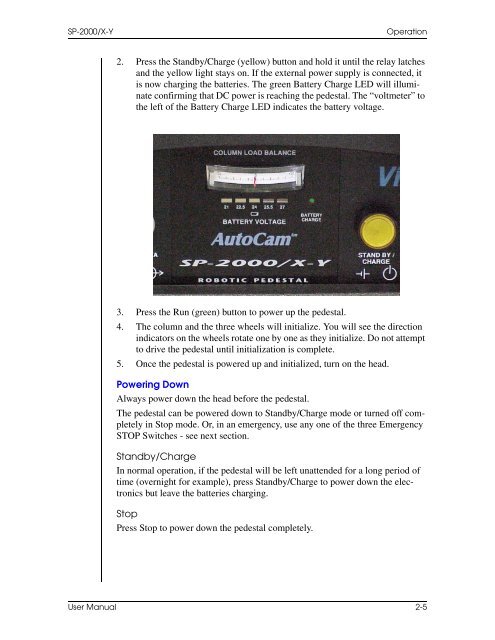SP-2000/X-Y AutoCam⢠Pedestal - Vinten Radamec
SP-2000/X-Y AutoCam⢠Pedestal - Vinten Radamec
SP-2000/X-Y AutoCam⢠Pedestal - Vinten Radamec
- No tags were found...
You also want an ePaper? Increase the reach of your titles
YUMPU automatically turns print PDFs into web optimized ePapers that Google loves.
<strong>SP</strong>-<strong>2000</strong>/X-YOperation2. Press the Standby/Charge (yellow) button and hold it until the relay latchesand the yellow light stays on. If the external power supply is connected, itis now charging the batteries. The green Battery Charge LED will illuminateconfirming that DC power is reaching the pedestal. The “voltmeter” tothe left of the Battery Charge LED indicates the battery voltage.3. Press the Run (green) button to power up the pedestal.4. The column and the three wheels will initialize. You will see the directionindicators on the wheels rotate one by one as they initialize. Do not attemptto drive the pedestal until initialization is complete.5. Once the pedestal is powered up and initialized, turn on the head.Powering DownAlways power down the head before the pedestal.The pedestal can be powered down to Standby/Charge mode or turned off completelyin Stop mode. Or, in an emergency, use any one of the three EmergencySTOP Switches - see next section.Standby/ChargeIn normal operation, if the pedestal will be left unattended for a long period oftime (overnight for example), press Standby/Charge to power down the electronicsbut leave the batteries charging.StopPress Stop to power down the pedestal completely.User Manual 2-5