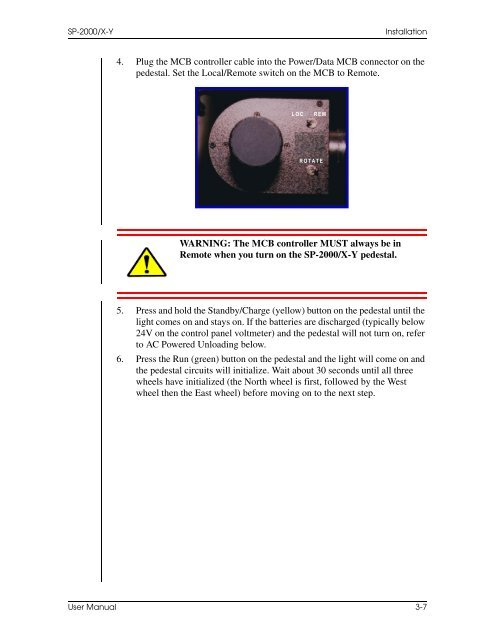SP-2000/X-Y AutoCam⢠Pedestal - Vinten Radamec
SP-2000/X-Y AutoCam⢠Pedestal - Vinten Radamec
SP-2000/X-Y AutoCam⢠Pedestal - Vinten Radamec
- No tags were found...
You also want an ePaper? Increase the reach of your titles
YUMPU automatically turns print PDFs into web optimized ePapers that Google loves.
<strong>SP</strong>-<strong>2000</strong>/X-YInstallation4. Plug the MCB controller cable into the Power/Data MCB connector on thepedestal. Set the Local/Remote switch on the MCB to Remote.LOCREMROTATEWARNING: The MCB controller MUST always be inRemote when you turn on the <strong>SP</strong>-<strong>2000</strong>/X-Y pedestal.5. Press and hold the Standby/Charge (yellow) button on the pedestal until thelight comes on and stays on. If the batteries are discharged (typically below24V on the control panel voltmeter) and the pedestal will not turn on, referto AC Powered Unloading below.6. Press the Run (green) button on the pedestal and the light will come on andthe pedestal circuits will initialize. Wait about 30 seconds until all threewheels have initialized (the North wheel is first, followed by the Westwheel then the East wheel) before moving on to the next step.User Manual 3-7